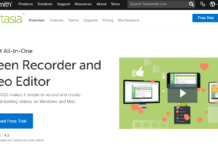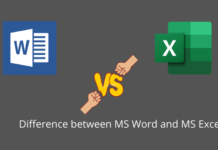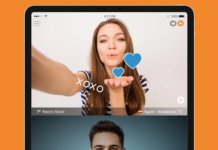In order to create and run various isolated machines within a single hardware, you would need the help of a software layer. This layer is known as a hypervisor. It deals with the technology of virtualization. As the name suggests, virtualization is meant for creating virtual forms of a source. A hypervisor is like an operating system for all such visualised systems. Partitioning and resource distribution are some of the major features of a hypervisor. That being said, you would need to use a quality hypervisor in order to successfully carry forward the process of visualization.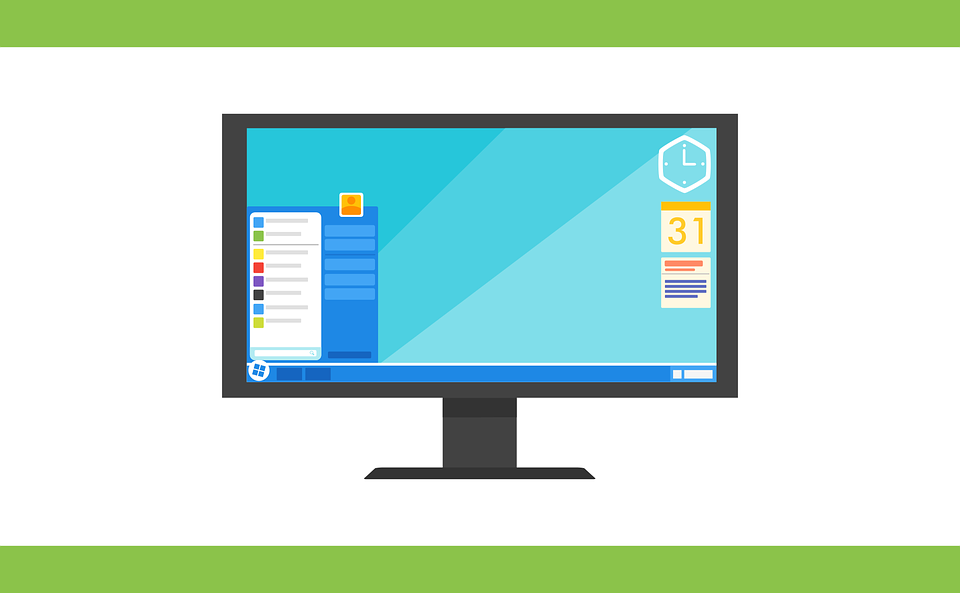
Two of such virtualization solutions can be referred to as VMware or VirtualBox. Although both have got amazing benefits, you would have to use only one of them at a time for the task. So it would be important to know which one is better, isn’t it? Let’s take a look into it:-
1. Cost
If you go for Oracle VirtualBox, you wouldn’t have to pay any cost to have it installed in your system. It is because of the fact that it is a free open source software. It is good for those people who want to have virtualization solutions but don’t want to pay anything for the same. It doesn’t mean that the range of the features is not impressive here. You would get a range of features that would make sure your virtual machine management is done the right way.
Now when we move on to VMware, you would have different versions coming up at different costs. You would need to hold a commercial license and pay $150 to have VMware Player on your system. VMware Workstation is available for $250 and VMware Fusion would be priced around $80 along with its pro version at $160. VMware has been in business for longer in comparison and have been able to provide some really quality benefits for the purpose of visualization.
2. Number Of Products
As far as VirtualBox is concerned, it is a cross-platform product. The company has developed only one system for all the operating systems. It wouldn’t create any confusion in your mind since you have to deal with the same application in each of the cases. So no matter if you want it for Windows or Mac, Oracle VirtualBox is what you have to search for and download to your system.
In the case of VMware, there are a number of products made available. It means that you wouldn’t use the very same application across different operating systems. VMware Workstation is meant for Linux and Windows. VMware Player is meant for Linux and Windows as well. Meanwhile VMware Fusion would be more helpful in the case of MacOS however you can use VMware Unlocker for the same.. It means that VirtualBox would be able to support more host operating systems.
3. User Interface
As far as VirtualBox is concerned, it would provide you with a graphical user interface and a command line interface. You will be able to get access to all the features and settings of the virtualization engine. The features are basic yet very useful.
When you compare it with VMware workstation, you would find that it provides a fantastic user-friendly graphic user interface. There’s a vmrun command utility which is going to make the job easier for you. Starting a workstation, going for a VM, turning it into full screen mode are all easily possible with the help of vmrun. If we are going to talk just about user interface, VMware workstation is definitely ahead.
FAQs
Q1: Why would you need the help of VMware or VirtualBox?
These are some of the hypervisors which will help you in managing your virtual machines. It helps you to partition the hardware and carry forward the process of resource distribution.
Q2: Are these two platforms free of cost?
VirtualBox is free of cost but VMware isn’t. You will have to pay differently for different versions of VMware.
Q3: When were these platforms developed?
VirtualBox was developed in 2007 so it’s relatively new in comparison to VMware. The latter was developed back in 1999.
As far as the number of features are concerned, VMware is definitely ahead. But you also have to see that VirtualBox is free of cost. You wouldn’t have to pay any money to have it on your system. So it’s your decision to make, go for an application which is free or go for the one with advanced bunch of features coming at a handy price?