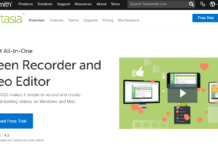The browser notification feature was first introduced by Google in the year 2012. Mozilla Firefox also adapted the feature in June 2013. The feature has been extremely useful as it informs the viewers about notifications from other websites which could be useful to them in various ways.
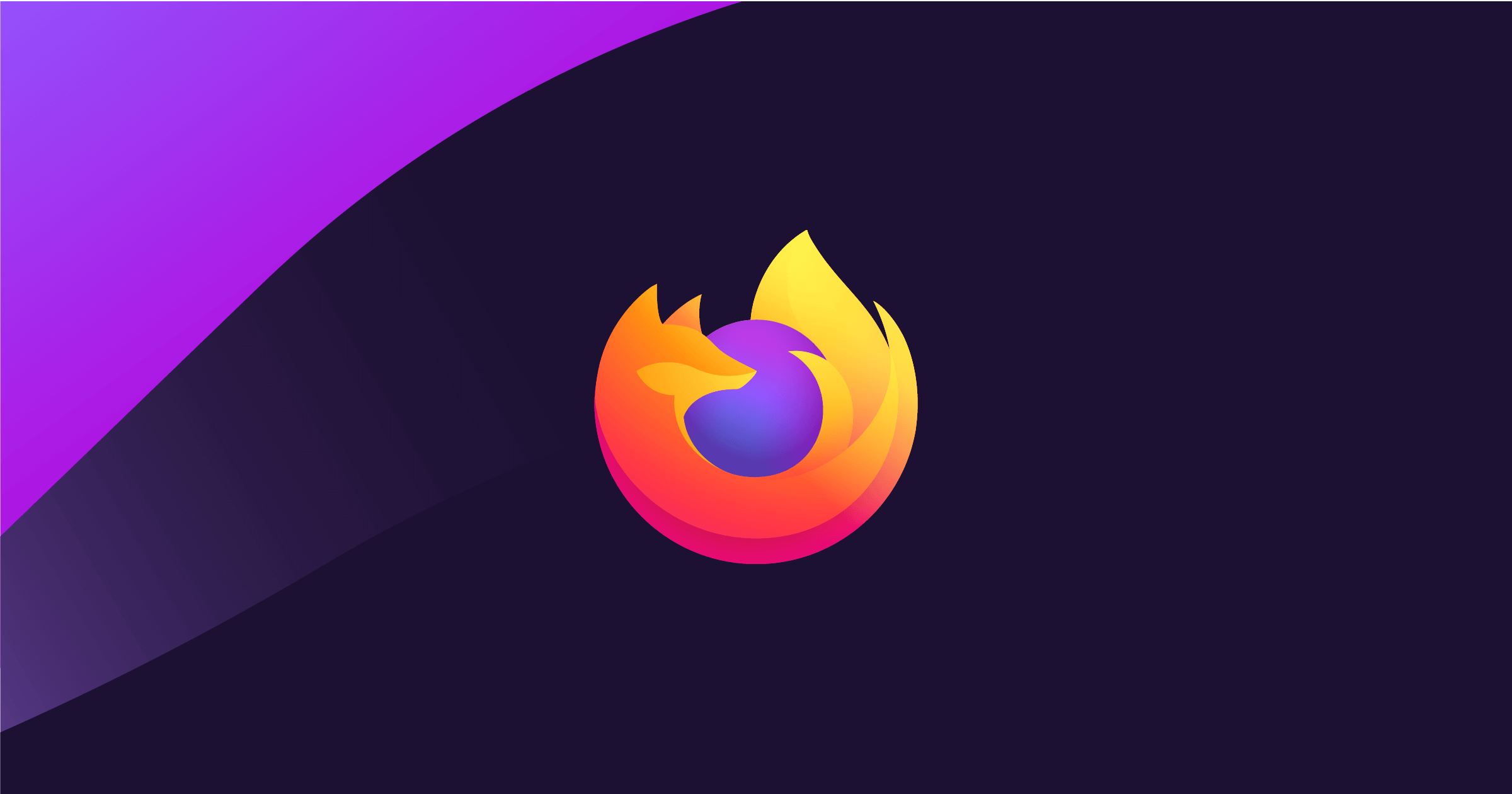
But it is seen that this feature has been causing great annoyance to users for several years. They are not only annoying but also they are at times used by people to trick users into downloading malware. It has been said by a malware analyst that the notification spam has been a major source of user complaints. Hence Mozilla has decided to change the way how Firefox handles notifications and decided to reduce annoying pop-ups which will be disabled on Firefox browser from January 2020 by default.
The Firefox version 72, which is due for its release in January, will be seen to resolve the annoyance among users by blocking notifications within the browser, thus letting them stay focused online. This version of Firefox will be displaying notifications in the form of a small icon that will be present in Firefox’s URL bar. Whenever a website will show a notification, the pop up will be hidden by default and instead, an icon will be added to the URL bar. The icon will be animated using a wiggle effect to make the user aware of the availability of a notification popup but the pop up won’t be displayed unless the user wishes to see it. The users will have to click this bar to check the notification request.
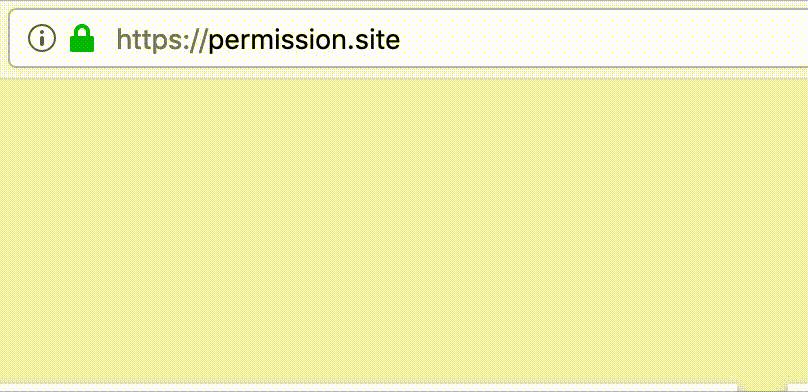
Mozilla considered this step after experimenting earlier this year on how users deal with notifications. It showed that users often search for various ways in which they can block notifications or at least see less of them.
Although it is a convenient way for various sites to share updates after it has closed the tab a lot of notification requests are not accepted by the users and a relatively lower percent of notifications are almost instantly denied. Also, it is found that repeatedly asking users to show notification offends them instead of serving the purpose.
Before the browser’s biggest changes arriving in January, Firefox has introduced a few small changes in the ways of handling notification in version 70. So now whenever you open a new website that shows notifications, a ‘Never Allow’ option appears instead of a ‘Not Now’ option. This prevents being repeatedly asked by the same site to display a notification and thus reducing the annoyance of the users to some extent.
With Google still experimenting with the introduction of a similar feature for the Chrome browser by reducing notification requests, Mozilla becomes the first browser to officially make its plans of blocking notification prompts by default public.
Thus, in a nutshell, we can state that, for the sake of customer satisfaction, Mozilla Firefox is taking steps to stop the browser notification spam in the coming year.






![Best DP for Girls [Stylish Facebook & WhatsApp Profile Pictures] 2023 DP for Girls](https://geekyfy.com/wp-content/uploads/2019/06/Best-DP-for-Girls-218x150.jpeg)