Here, in this article, you will learn how to remove Hulu ads while streaming movies, TV shows, or any other content on Hulu.
Hulu is an American-based online streaming platform (video-on-demand service), like Netflix and Amazon Prime, owned and controlled by the Walt Disney Company.
If you are into entertainment and love watching movies and TV shows, you must be aware of Hulu. It is one of the most popular online streaming services encompassing HBO Max, Cinemax, enhanced Cloud DVR, and other entertainment add-ons.

The best part!
Hulu offers a free trial for an extended period of three months. This allows users to identify if they want to purchase the premium version.
However, Hulu’s basic subscription plan starts from $5.99 per month to $59.99 per month.
There’s a catch!
The basic version of Hulu includes ads in the streaming library with no download option available.
Sounds bothersome, right!
Well, no one likes to watch ads while streaming your favorite content online. Notwithstanding, but Hulu has this limitation because of the lowest entry price it offers.
On the other hand, its competitors Amazon Prime and Netflix are committed to the “no commercials, no problem” lifestyle. But there’s a price difference, making Hulu the cheapest among others. Moreover, on Hulu, users get to watch the TV shows or movies at the earliest than Netflix or Amazon Prime when aired.
Yet, the question remains how to remove Hulu ads?
Let’s understand how you can remove commercial ads while streaming on Hulu.
How to Remove Hulu Ads?
Hulu (No Ads) Subscription
Hulu gives customers two distinct price levels: a $5.99/month standard subscription and an $11.99/month premium plan. Hulu Ads can be removed easily from the premium plan known as “Hulu (No Ads).”
Here are Hulu plans you need to check:
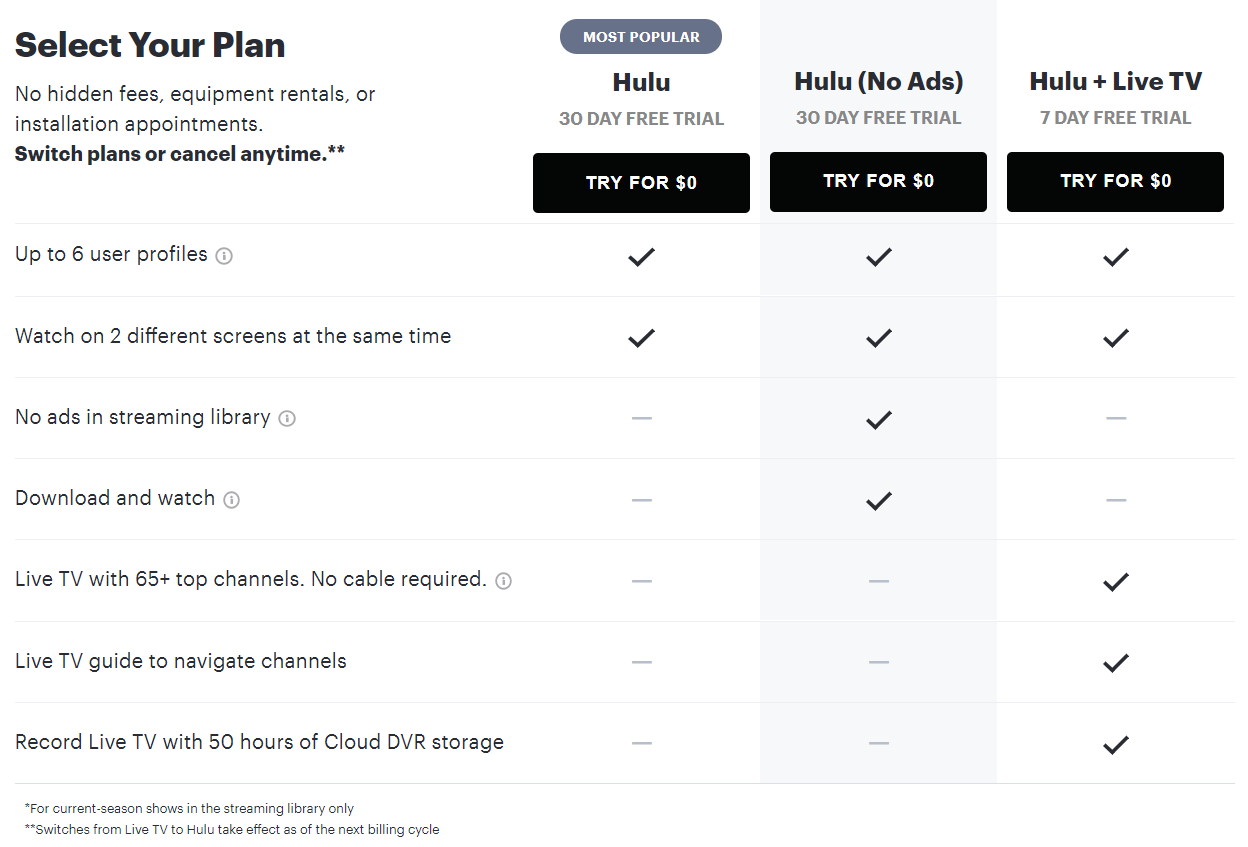
Although the Hulu No Commercials plan would cost you a few more dollars a month, it certainly is worth it to the regular watchers.
You simply need to register and click on “Manage your account” to upgrade to Hulu without promotional ads. Your subscription can be upgraded on that page, any add-ons can be selected (HBO, Cinemax, Showtime, and Starz are options), or even your Hulu account can be canceled.
Other Ways to Skip Hulu Ads
There are also some other ways to remove ads from Hulu. However, these ways don’t always work, but you can give it a try if you don’t want to go with a premium plan.
Let’s have a look!
Ad-blocker Apps
This is the usual and most efficient method for quickly skipping or blocking Hulu ads. Hulu can block ads on Youtube, Amazon Prime Video, but on many websites with ads using ad-blockers, such as AdBlock, uBlock, Blokada, etc.
Keynote: Using such third-party apps may not always be the best option. Sometimes, you may face the error of not able to stream the content on any online platforms as they tend to block the use of third-party apps.
Again, if you’re using the free version of Ad-blocker apps, you may have limitations, such as the ad can be turned into blank so that you cannot see what the advertisement was bout. Besides, you cannot skip the ads entirely.
Ad Fast Forward Apps
One good way to get rid of ads from Hulu is if you cannot altogether remove them, atleast you can fast forward ads, which could be a bit satisfying.
Enounce MySpeed is one such infamous platform for speeding up commercial ads, making it convenient for users. Enounce Out MySpeed can do an excellent job of speeding up Hulu advertising, so you don’t have to wait long.
Nevertheless, nothing comes for free, right!
Enounce MySpeed charges a one-time license fee of $29.99 for their versatile and effective service. Besides, you can get a 7-day free trial to be sure if you want to go with it.
Refreshing the Hulu Page
This approach is an efficient way to eliminate Hulu ads if you don’t want to install a plugin or a purchasing application. Just update the program page and shorten the advertisement. True, the method truly does not delete announcements. Instead, the length is shortened.
After that, your webpage will be reloaded at that point. Using this technique, you can only skip longer ads that last for 3 to 4 minutes, replacing the long ad with shorter ads for 30 seconds.
Two Tabs Trick
You can open two tabs in your browser to see the same program to get rid of Hulu advertisements. Follow the steps given below:
Step 1 | Open the Hulu platform on your browser and play any movie or TV show that you want.
Step 2 | Duplicate the tab by right-clicking on the tab that you are watching. Another tab will get open with the same content that you played on the first tab.
Step 3 | Then mute the volume inside the second tab and speed up the program just a few seconds before the first commercial ad.
Step 4 | Now, go back to the first tab and start watching the content again.
Step 5 | When the show has streamed into the first tab, go to the second tab, unmute the volume, and continue seeing the exhibit on it.
Step 6 | The program will promptly play at this point, as you already watched the ad.
Step 7 | Just repeat this trick between two tabs, and you can see the entire content.
However, it seems like a tedious process, which it actually is, as you have to focus more on two tabs for eliminating ads in between. This is the only way you can eliminate ads while streaming on Hulu, and you don’t have to invest any amount. Simply, you need to tweak between the two tabs continuously for removing ads on Hulu.
The trick works really well, and still, it prevails.
The Final Takedown!
This article covered all the ways on how to remove Hulu ads. In my opinion, it would be best if you would go with a premium account, as it is the most convenient and legit way to stream Hulu content without any ads.
Although we have mentioned other ways to remove Hulu ads, they may or may not always work.
Hope you find this article helpful, and if you have any related queries, please let us know in the comment section below.
Cheers to Hulu!






![Best DP for Girls [Stylish Facebook & WhatsApp Profile Pictures] 2023 DP for Girls](https://geekyfy.com/wp-content/uploads/2019/06/Best-DP-for-Girls-218x150.jpeg)




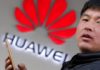



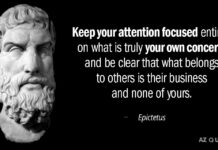







![Best DP for Girls [Stylish Facebook & WhatsApp Profile Pictures] 2023 DP for Girls](https://geekyfy.com/wp-content/uploads/2019/06/Best-DP-for-Girls-324x160.jpeg)