“How to use WhatsApp without the internet?”
Have you ever asked yourself or your mates about using WhatsApp offline?
What was the answer you get? I guess probably no each time from everyone. And what if I say to you that the answer to use WhatsApp offline is Yes! Well, for your kind information, you can use WhatsApp without the internet or being offline when there is no network connection available.
How’s that possible?
We will look into it moving ahead but first, you need to know something that WhatsApp has updated from its past versions.
Previously, if there were no internet connection or if you are offline then you were not able to send messages. The send button was not clickable until you have an internet connection. With time, WhatsApp has overcome this problem.
Users will now be able to send messages if they are offline and WhatsApp will deliver the message to the receiver as soon as the app gets an internet connection. But that’s a different thing right!
Here, we are talking about using WhatsApp without an internet connection. In the above case, the message will only be delivered if there is an internet connection. Besides, we are talking about using WhatsApp even if there is no internet connectivity.
So, let’s dive in and know if we can use WhatsApp without the internet.
How to use WhatsApp without Internet?
#1 Method | Using ChatSim
Undoubtedly, there are services available for each kind. We are into a world where we provide services to make money. However, someone or any organization might have taken this under consideration to use WhatsApp offline.
For this purpose, a service was introduced named ‘ChatSim’ which works like a telecom company that lets you connect your ChatApps wherever you are. It’s not just about WhatsApp besides its about all the chat apps including Messenger, WeChat, and many other instant messaging apps.
However, how much this service is useful for everyone, we will learn all about it.
What is ChatSim?

ChatSim is the world’s first SIM card that lets you connect your ChatApps wherever you are. With ChatSim, you can send unlimited text messages and emoji with WhatsApp, Facebook Messenger, WeChat, LINE, Telegram, and many other Instant Messaging apps.
How is it different than a normal SIM card?
Well, it looks similar or identical to the normal SIM cards but it does not work the way usual SIM cards do. Instead, it is induced to offer instant messaging service to the chat apps without any internet connection.
You have to insert this ChatSim into your mobile phone the same as a SIM card and enjoy its benefits. However, you have to purchase a plan to use a ChatSim. It is not available for free.
How does it work?
ChatSim fits with any device and lets you chat even with your tablet and with any operating system including iOS and Android. Moreover, it works everywhere connecting to the best available operator automatically in over 165 countries.
ChatSim also works as an all-in-one SIM card. It comes in micro, nano, or standard size. This way you won’t have to worry to find the right one for your smartphone. There simple four steps for using a ChatSim:
Purchase: Go online to the ChatSim platform and purchase a plan which best suits your needs.
Activate: ChatSim can be activated in just a few simple clicks on their online portal. Once purchased, enter the 19 or 20-digit identifier number on the SIM card and the number assigned to your ChatSim. Click Continue and it’s done!
Insert: ChatSim can be inserted into all types of smartphones. After inserting the SIM, you are connected to the roaming operator with the best coverage to always have top connection quality.
Use: That’s all. Now wherever you are, you can send unlimited text messages and emoji to all your friend’s thanks to ChatSim. Recharge your SIM card with convenient multimedia packs to exchange photos and videos and make voice calls.
ChatSim Pricing
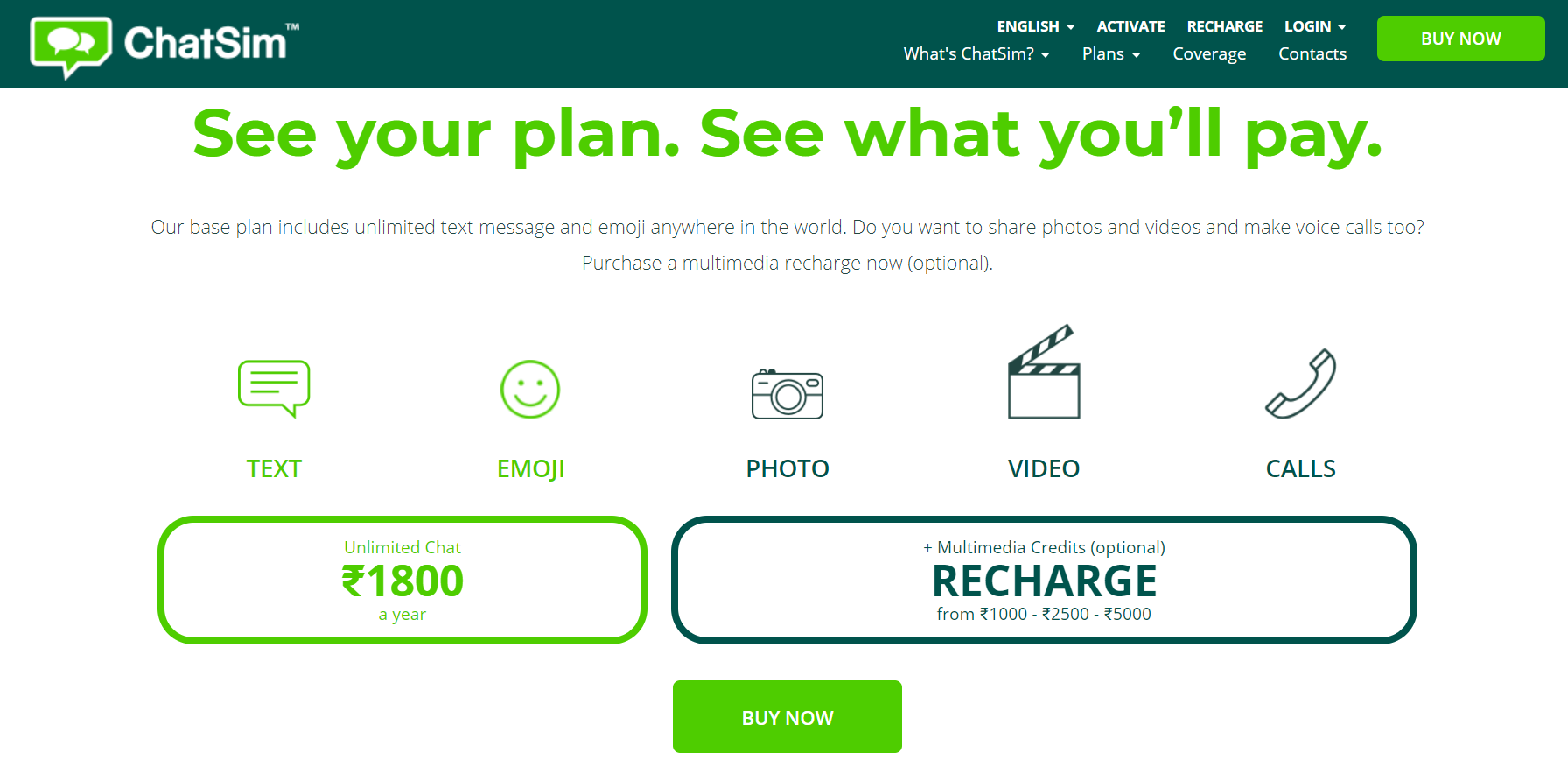
For Text & Emoji: It costs Rs 1800 a year. This includes unlimited text messages and emoji anywhere in the world.
For Multimedia: You can purchase extra multimedia credits that include photos, videos, and calls starting from Rs 1000 to Rs 5000. For Rs 1000 you get just double credits of 2000.
Apart from that if you want to ship to India, it costs around Rs 400 extra. So, it will a total of Rs 2200 for unlimited text and emoji plan.
Is it worth buying a ChatSim for you?
ChatSim is not worth for everyone, in my option, one must understand their needs and then decide whether to buy a ChatSim or not. Suppose, if you are the one who is into a profession and travels often then a ChatSim would be a good option for you. Or if you have to travel to the regions where internet connectivity is a problem, then you must go for it.
Besides, if you are looking to invest simply for fun with no legit reason then I would recommend you not to spend your money on this. It’s not worth spending money for no reason.
#2 Method | WhatsApp Bluetooth Messenger

WhatsApp Bluetooth Messenger is another medium through which we can send messages even though there is no internet. But keep in mind the term ‘Bluetooth’ refers to the short range of communication. So, you cannot rely upon it if you are looking to send messages to someone who is far located from you.
The worst part!
You cannot trust this app as it not available on the Google Play Store. It’s possible that there can be data breaching through this app but for short-range communications, this app works quite well.
As soon as you download the app from any third-party source you need to establish a Bluetooth communication with the recipient with whom you wish to chat. Once the connection is established, you will be able to send and receive messages.
The Final Takedown
Using WhatsApp without internet connection could be considered as an exception in today’s modern time where technological advancement has been pacing throughout human lives. Internet connectivity has evolved highly across the globe and people are now able to use internet services without any hassle.
As said, there are few exceptions where internet connectivity is still a challenge. For example, those who are traveling regularly may require using WhatsApp offline. Also, there are some regions where internet connectivity is unstable. Hence, this is where the need to use some apps offline arises.
So, we have imparted you with the knowledge – “How to use WhatsApp without the internet?”
If there’s any query related in your mind, then please let us know in the comment box below.






![Best DP for Girls [Stylish Facebook & WhatsApp Profile Pictures] 2023 DP for Girls](https://geekyfy.com/wp-content/uploads/2019/06/Best-DP-for-Girls-218x150.jpeg)


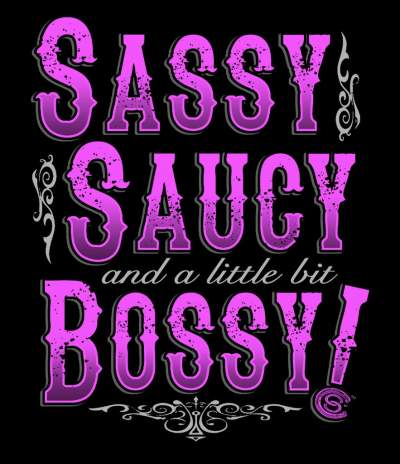














hI THIS SOUNDS REAL COOL,
i AM WORRIED WITH THE PAST HISTORY OF fACEBOOK, – READING PEOPLES CONVERSATION EXETERA, AS I HAVE WHATSAPP JUST WORRIED IF ALL I WRITE AND SEND TO FRIENDS AND FAMILIE IS IT SECURE, NO ONE CAN READ MY PRIVATE CONVERSATIONS?
THIS IS WHY I ASK TO HAVE WHATSAPP ONLY ON MY PHONE BUT NOTHING TO DO WILL GOOGLE OR ANY OTHER INTERNET CONECTION, SOUNDS PARANOID , BUT BELIEVE ME I AM NOT, EVEN FACEBOOK NEW WHAT I DO IN MY PRIVATE LIVE AND WHERE I AM BEEN AND HAVE DONE , I FOUND IT ON MY FACEBOOK PAGE, DELETED IT ALL AS HAS NOUGHT TO DO WITH FACEBOOK
Comments are closed.