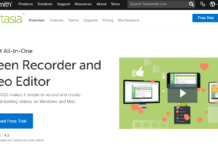X-Ray Search LinkedIn – seems a bit intriguing term, as if we can clearly see through what’s there in the search results.
In fact, we can do so!
By doing an x-ray search using any search engine, Google or Bing, we can x-ray different websites or online sources to find any specific pieces of information (e.g., recruiters looking for suitable candidates).
How is it possible?
Well, it sounds technically hard to outperform, but it isn’t. Besides, it’s very easy and convenient for recruiters to search profiles that best match their JD (Job Description) they are seeking.
Moreover, anyone can use this technique to extract specific/dedicated information, which is otherwise difficult to obtain. However, x-ray search is mostly used by recruiters on LinkedIn and other platforms to extract candidates’ profiles highly suitable for the organization.
Let’s understand x-ray search LinkedIn in detail.
What is X-Ray Search LinkedIn?

X-ray search is a technique in which a user targets specific or matched information on several websites using the ‘site:’ search operator with a search engine like Google, Bing, Yahoo.
Example: site:linkedin.com
Let’s take a scenario!
Suppose you are a recruiter and looking for a candidate that best fits your organization’s role. And you may be aware that LinkedIn only allows 100 profile views for free. Now, in this case, there is a very low probability that you’ll find a precisely suitable candidate.
This is because not every candidate will possess all the same skills that your organization is looking for. That’s where recruiters feel very hard to shortlist candidates based on their profiles.
Here’s a cath!
X-ray search LinkedIn technique can be useful!
How to Perform X-Ray Search LinkedIn?
Basically, in a search engine, you have to insert Boolean search strings to find results on a particular website. You may use this approach as a recruiter to locate applicants on websites that are otherwise difficult to scan. Besides, if you’re already looking on a page, you might find even more candidates.
Here’ an example:
Simply, use this syntax to outperform x-ray search on LinkedIn: site:www.linkedin.com/in/ OR site:www.linkedin.com/pub/ “Job Title1” “Job Title2” “Industry” “Location” “Keyword1” “Keyword2“
Now, let’s understand how the above string works.
- ‘site:’ operator to screen the website that we’ll enter. In this case, we will enter LinkedIn website URL. Here, we will enter both the URLs of LinkedIn, www.linkedin.com/in/ OR site:www.linkedin.com/pub/.
- ‘Job Title’ for targeting profiles or candidates with the same job title such as “R&D Manager,” “Sales Executive,” and “Technical Content Writer.”
- ‘Industry’ can be any that you’re looking for, such as IT, BPO, Marketing, FMCG, etc.
- ‘Location’ to target profiles on LinkedIn based on locations. For example, you want to target candidates based in New Delhi and Gurugram only.
- ‘Keyword’ can be any depending upon what you’re looking for in the candidates’ profile.
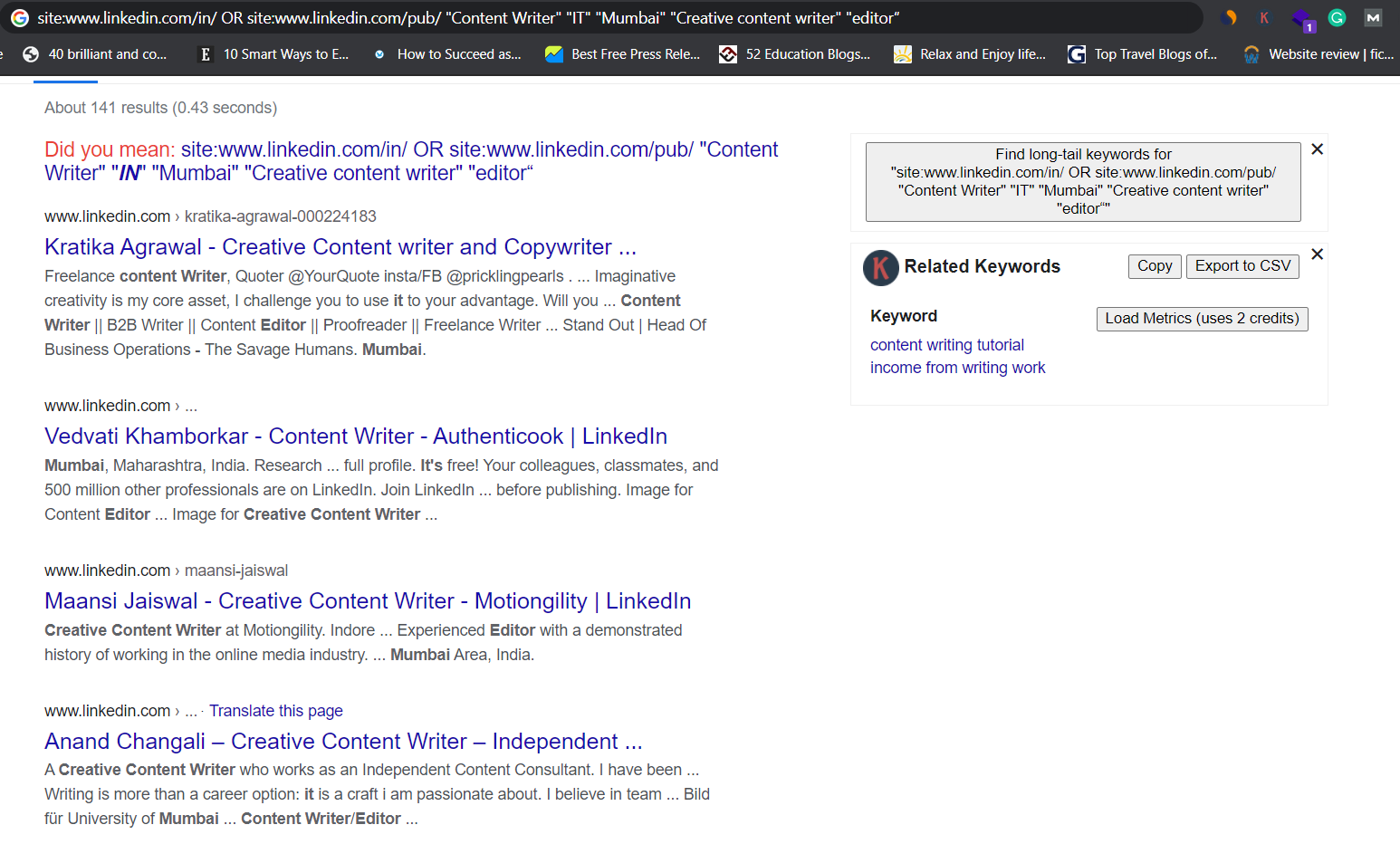
As you can see in the image above, I’ve done an x-ray search using Google and ‘site:’ operator. In the search string, I’ve entered the following details:
- Job Title: Content Writer
- Industry: IT
- Location: Mumbai
- Keywords: Creative Content Writer & Editor
Google has done the screening of LinkedIn website and in the search results showcasing all the candidates that have the relevant job title, industry and are based from the location Mumbai.
This is how the x-ray search works with LinkedIn.
Video Tutorial
Tips for X-Ray Search
- Stay logged out of your LinkedIn account to get a full view of 3rd-degree contact profiles. This cannot be done if you’re logged in.
- Try x-ray search on search engines other than Google like Bing and Yahoo to see some surprising results, as X-ray searching via Google is more limited than other search engines.
- For a better acceptance ratio, customize your invites according to job search and send.
Can X-Ray Search be Used for Other Purposes?
X-ray searches can be done on any online databases like phone directories, job boards, social media channels such as LinkedIn or Facebook, and every other website on the web.
You can use the x-ray search technique to find or extract any explicit information, which is otherwise hard to locate.
The Final Takedown!
The x-ray search is not just limited to LinkedIn or other social media platforms. Besides, you can use this technique to find any relevant information on any website or online source.
Also, note that performing an x-ray search on LinkedIn is not that easy, or you cannot find the appropriate candidate instantly. Instead, it would help if you keep trying and performing this technique until you really understand how it works.
Cheers to the x-ray search technique!





![Best DP for Girls [Stylish Facebook & WhatsApp Profile Pictures] 2023 DP for Girls](https://geekyfy.com/wp-content/uploads/2019/06/Best-DP-for-Girls-218x150.jpeg)