How to view someone’s WhatsApp status without them knowing?
If you are looking for ways to check out someone’s WhatsApp story secretly, then we’ve got you. Here in this article, we will tell you some of the simplest ways on “how to view WhatsApp status without them knowing?”

When you see someone’s WhatsApp status of your contacts, they get to know that you have seen their status. But in real life, many times we feel that the other person shouldn’t know about that we are following them socially.
Yeah! it’s natural. There may be a time when you want to view your ex’s status, but you don’t want to know them, Right? Or at times when you are stalking someone but are afraid of being caught.
There could be any reason for viewing someone’s WhatsApp status without them knowing. And its totally fine. It is not an illegal activity to see anyone’s WhatsApp status anonymously.
Trust me, if you want to try this out, definitely, you can but not with bad intentions to hurt someone or their feelings. If this is for entertainment or na-harm purpose, its okay to go ahead, but make sure not to hurt anyone’s feelings, Okay!
So before getting started, let’s clear out a few points:
- WhatsApp officially doesn’t allow us to view someone’s WhatsApp status without them knowing (except for one way, which we will see below). Besides, it’s also not illegal, and you can view anyone’s account on your WhatsApp without offending any law.
- You can view any users’ WhatsApp status without them knowing straight on your mobile phone through simple steps of trick. You simply need to follow these steps and secretly visit anyone’s WhatsApp status page.
- Or, you can use third-party apps that provide the service of peeping into some other’s WhatsApp account. Many apps allow users to view their contacts WhatsApp statuses without them knowing.
How to View WhatsApp Status Without Them Knowing?
Free Tip
It only lasts 24 hours when you post a Story on WhatsApp and vanishes away like Instagram and Snapchat. So, if you want to see any WhatsApp history of users without letting them know, you must ensure that you do it when the status of the specific user expires shortly. Consider this as an advantage because 99 percent of your chances of being caught are eliminated.
#1 Method: Turn off Read Receipts (The only official method)
This is the best and the simplest way to view someone’s WhatsApp status anonymously. Read Receipts are the blue ticks that notify us the receiver has read the messages. However, if you turn off read receipts on your phone, you can view any users WhatsApp status secretly.
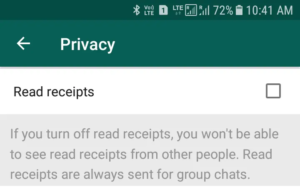
Keep one thing in mind, if you turn off read receipts, you will also be not able to track other users who have read your messages or viewed status. Besides, if you don’t have any problem with that, then this option is the best one.
Also, there’s another trick to it; the life span of a WhatsApp status is 24-hours. So, alternatively, you can turn off read receipts until the specific status you want to view get expires. If you turn it on back eventually, the user will get to know that you have viewed their status.
Steps to Turn Off Read Receipts
Step 1 | Open WhatsApp app on your smartphone device
Step 2 | Navigate to Settings >> Account >> Privacy, and turn off Read Receipts
Step 3 | Now go to any of your WhatsApp contacts and view their status anonymously
Remember, turn on ‘Read Receipts’ back when their story gets expired or else you’ll be caught.
#2 Method: View WhatsApp Status in Incognito Mode

If you are thinking of viewing someone’s WhatsApp status offline in the app, then don’t ever do it. Because WhatsApp keeps track of offline activities of its users locally on the device and updates them back once the user is back online.
So, in this case, you have to view WhatsApp status in your PC or laptop in incognito mode. You can use WhatsApp Web service in your browser and log in with your account to view anyone’s WhatsApp status in incognito mode. In this way, any user activity on WhatsApp will not be stored locally, and hence the data will be deleted.
Steps to View WhatsApp Status in Incognito Mode
Step 1 | Open WhatsApp Web on your laptop or PC in incognito mode
Step 2 | Log in using QR code of WhatsApp from your mobile to use WhatsApp Web
Step 3 | Now once you are logged in, go to the status page
Step 4 | Switch off internet connection of your computer
Step 5 | When the device is disconnected from the internet, click on the person/contact story you want to view anonymously
Step 6 | After viewing the status, close the incognito window directly, and it will automatically delete your data. For additional security, you can also clear your browser history
Step 7 | Now you can connect back to your computer to the internet
However, do note that WhatsApp will not be able to download media files from the status because you are in offline mode.
#3 Method: View WhatsApp Status from File Manager
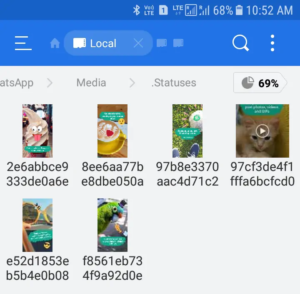
In this case, you will require a file manager such as ES file explorer or any default app provided by your phone. When you open the WhatsApp status section in your app, it automatically downloads the preloaded status on your device temporarily.
Now until the status gets expired, it will be available in your device locally in the WhatsApp folder. And from here, you can access the specific person status in your file manager app without them knowing.
Steps to See WhatsApp Status from the File Manager
Step 1 | Open WhatsApp on your device and go to the status page, so all your contacts status are preloaded locally onto your device
Step 2 | Open the file manager app available on your device, or you can install ES File Explorer or any other file manager app
Step 3 | Inside the file manager app you have to find the option ‘Show Hidden Files’, which can be easily navigated in any file manager app settings
Step 4 | Now you have to navigate the following path: Internal Storage >> WhatsApp >> Media >> .Statuses folder
Step 5 | Inside Statuses folder, you will find all the stories of different users that were preloaded when you opened the WhatsApp status page previously. Copy these files and paste it to any different location
Step 6 | After changing the location of these files, now you can directly open them into your file manager and view the status of the specific person you wish to
Using this method, you can view anyone’s WhatsApp status anonymously as you are not viewing them from inside the WhatsApp app.
Final Takedown
With this WhatsApp status guide, you will quickly understand how to view someone’s WhatsApp status without them knowing?” If you like this article, then please do share your valuable comments. We would also be happy to solve any other queries related to WhatsApp. Contact us in the comment box below or visit our contact us page.





![Best DP for Girls [Stylish Facebook & WhatsApp Profile Pictures] 2023 DP for Girls](https://geekyfy.com/wp-content/uploads/2019/06/Best-DP-for-Girls-218x150.jpeg)

















Love
great
Here the finest way has shown💫
Comments are closed.