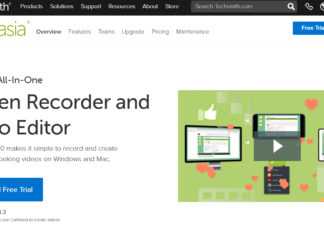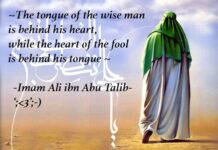In this article, we will take a look at how to get free edu email. But, before that, let’s understand what an edu email is.
An edu email is an email address provided by large organisations and institutions like schools, colleges and universities for their staff members and students. These emails are used as an official mode of communication between the members of the institution. “.edu’ extension is used to create these type of accounts. Most colleges and universities in the US provide these emails to their institution members. These email addresses help students get free access to online courses and a lot of discounts on softwares and services.
Specifically, we will understand how to create a free edu email for a non-resident of the US. To create an .edu account, follow the given steps.
How to Get Free Edu Email Address?
Step 1: Go to Diablo Valley College. This link directs you to the official page of Diablo Valley College.
Step 2: Scroll down and click on “Enroll as a new student”.
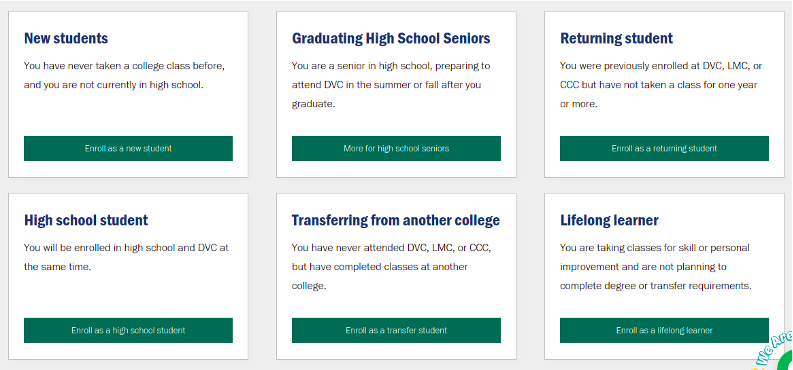
Step 3: Scroll down again and click on Step one: apply and then click on CCCApply.
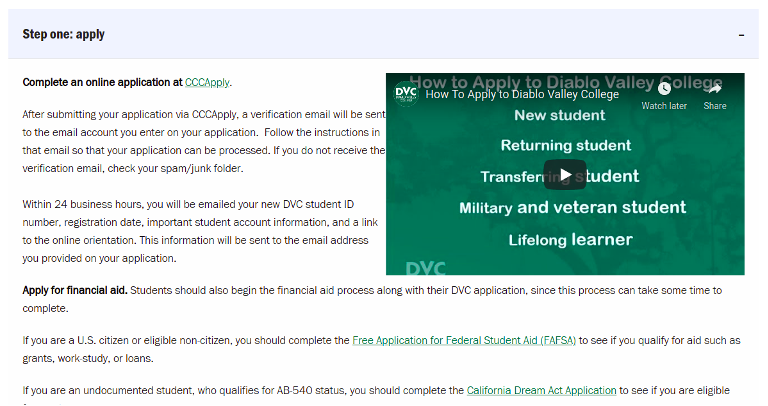
Step 4: After clicking on the link, it will direct you to a new page.
Step 5: If you already have a CCCApply account, then click on Sign in, else click on “Create an Account”.
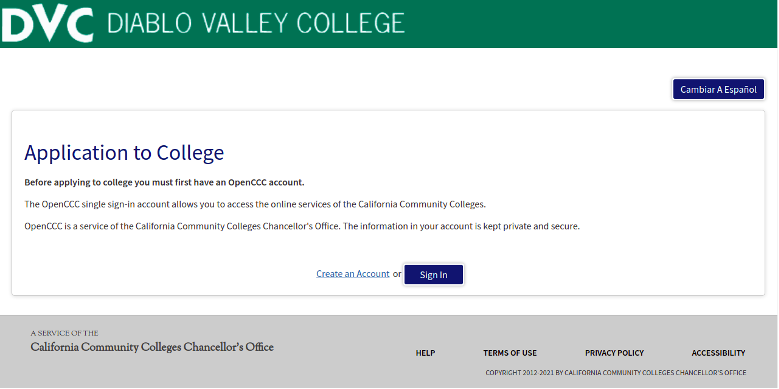
Step 6: If you click on “Create an Account”, the following screen appears.
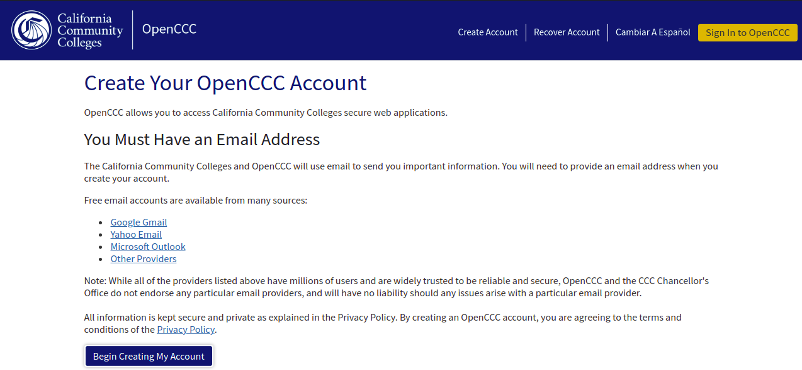
Step 7: Click on “Begin Creating My Account”.
Step 8: Now on the page that appears, enter all the personal details like Legal Name, Date of Birth and Social Security number if available. Then click on Continue.
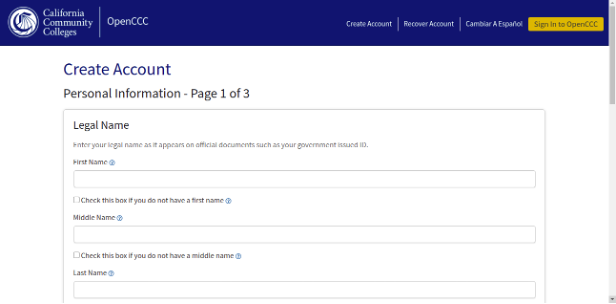
Step 9: On the page that appears, type the email address that you frequently use, to receive the information regarding your .edu email. Along with this email, enter other details like Telephone number, Permanent address, City, State and Zip code. Then click on Continue.
Note: You can use a Fake address generator to fill in the address details.
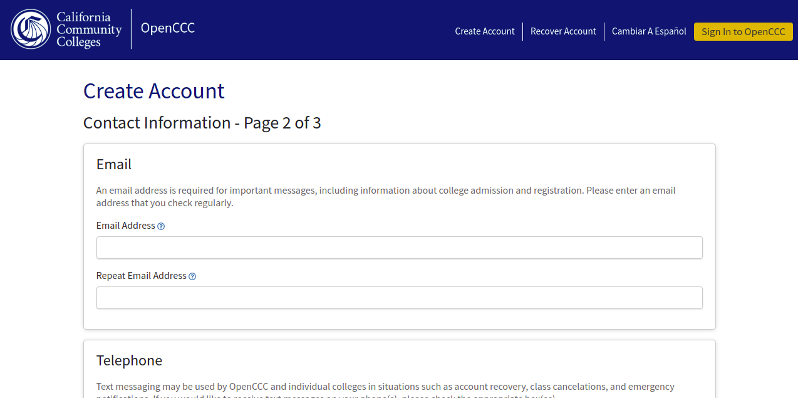
Step 10: Now the Security and Credential Page appears. On this page, create a new CCCApply account by typing in a username and password. For additional security, enter a security pin and security questions as well.
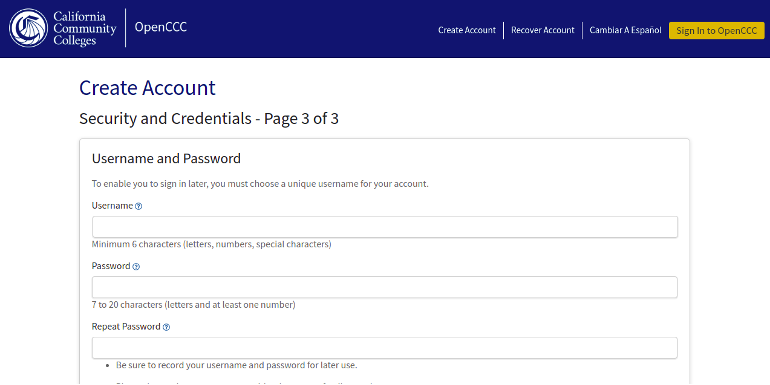
Step 11: After filling all the details, solve the Captcha verification and click on “Create My Account”.
Step 12: After successfully creating a CCCApply account, you will receive your .edu email details on your CCCApply account within a day.
Creating a .edu account brings a number of benefits like:
- No cost access to Github Students Pack.
- No cost subscription for softwares on Autodesk.
- Discount offers on iTune purchases.
- Discount offers on Microsoft Students account.
- Special discount for Spotify premium offers.
- Six month free subscription for Amazon Prime.
- Six month free subscription for Free Pass.
- Free unlimited subscription for Google Drive services.
- Discount offers for various antivirus softwares.
A .edu account is a boon to the student community who do not have adequate amount of money to spend on purchasing softwares and buying subscriptions. It provides them with no cost purchases and many discount offers which the students can utilize effectively.


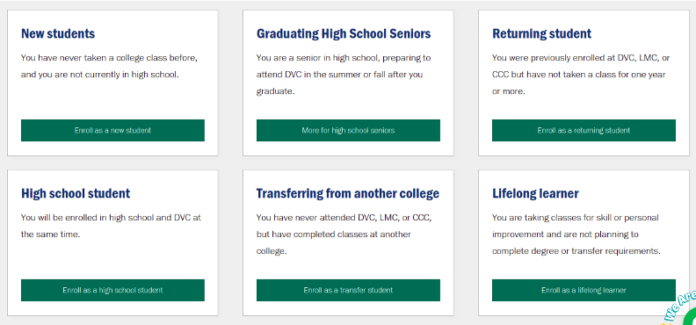



![Best DP for Girls [Stylish Facebook & WhatsApp Profile Pictures] 2023 DP for Girls](https://geekyfy.com/wp-content/uploads/2019/06/Best-DP-for-Girls-218x150.jpeg)