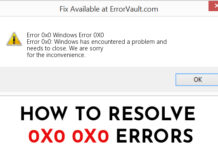The solid-state drive is a storage device that uses an integrated circuit assembly for the purpose of storing data. SSDs came into existence a few years back. But with advancements, now SSds are accessible in a more innovative way. These don’t give a physical shock. Moreover, they function silently and are easily accessible.
SSDs are regarded as more efficient and reliable storage as compared to other hard drives. There is a misconception that SSDs cannot fail because there are negligible moving parts, but there is no device without failure issues. OWC Recovery services is a solution to recover data lost due to Solid-State Drives issues. Suppose you are aware of the reasons that why Solid-State Drives fail, you can take care of the same and use them for a long time. Few common reasons for SSDs failure are highlighted below.
4 Reasons Leading to Failure of Solid State Drives (SSDs)
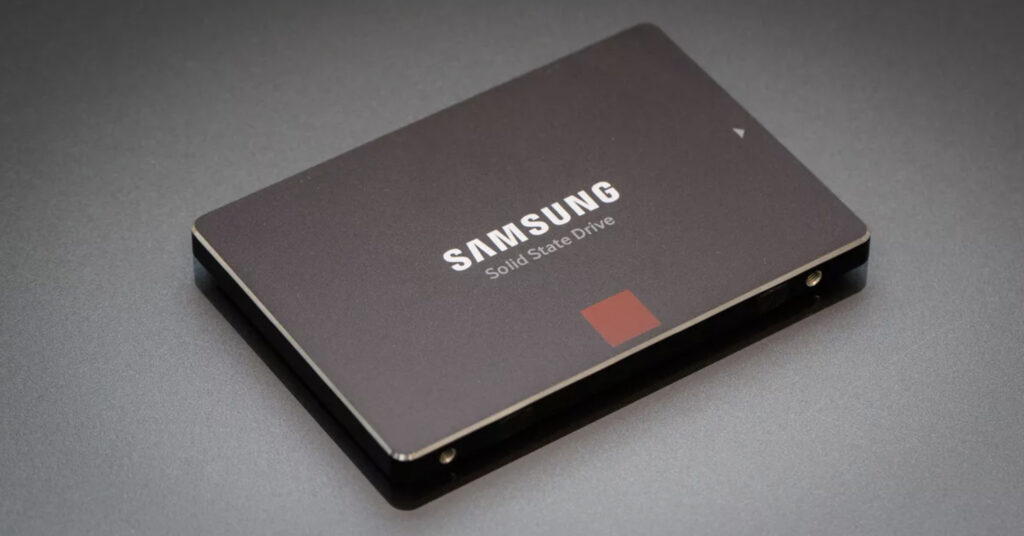
Corrupt Data
Logical issues are a big problem in the case of SSDs. Apart from physical issues, SSDs can also suffer from logical problems, Such as data corruption. Data corruption can lead to the loss of essential files and documents. Your data may get corrupted due to malware, viruses, etc. That will ultimately lead to losing important information. Unintentional deletion of files or data formatting is another issue, but data corruption will lead to permanent data deletion.
Physical Faults
Though there are negligible moving parts in Solid-State Drives, issues like problems in soldered parts often lead to a breakdown in the working of SSDs. SSDs can suffer physical faults in their components. It can also get damaged if you spill liquid over it or you throw it accidentally from a certain height. Further, high-level operations on SSDs can lead to heating of the same, which can damage it, i.e., high temperature can act as a hindrance in working of Solid State Drives. So, you should avoid keeping SSDs in high temperatures.
Short Circuits
Solid State Drives, unlike hard disk drives, comprises electrical components. If the solid drive faces power failure, there will be a risk of a short circuit in the SSDs. And such a short circuit in the drive can destroy the data in the drive permanently. If you have essential data in a solid-state drive, you should keep the backup of the same somewhere else also so that if there is a short circuit in the drive and all your data is lost from the same, you will have it on some other storage.
Failure in Upgradation of Firmware
Upgradation of SSD is done for the purpose of improving its performance. But in some cases, the up-gradations get hampered and creates a hindrance in the performance of the drive. You should take care while upgrading as errors or interruptions in the same can lead to failure in functioning in solid-state drives. Most of the SSDs turn into failure safe mode during firmware, but data loss still remains the issue, i.e., your data will still be at risk. You should ensure the safe upgrading of firmware to save you essential information. One should be cautious at all times while in the process of upgrading the firmware.
Comment down below if you have any queries related to the above article.