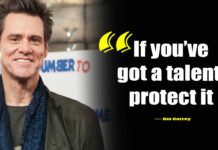Why is Facebook so slow!
Do you ask your friends or other people the same question?
Facebook has been running very slow and sluggish since the platform has been receiving a lot of updates. People have been reporting the same issue for the past one or two years, “why is Facebook loading very slow?”
Here are some of the inferences for why is Facebook so slow:
Causes for Facebook Working so Slow
A lot of updates over the years!
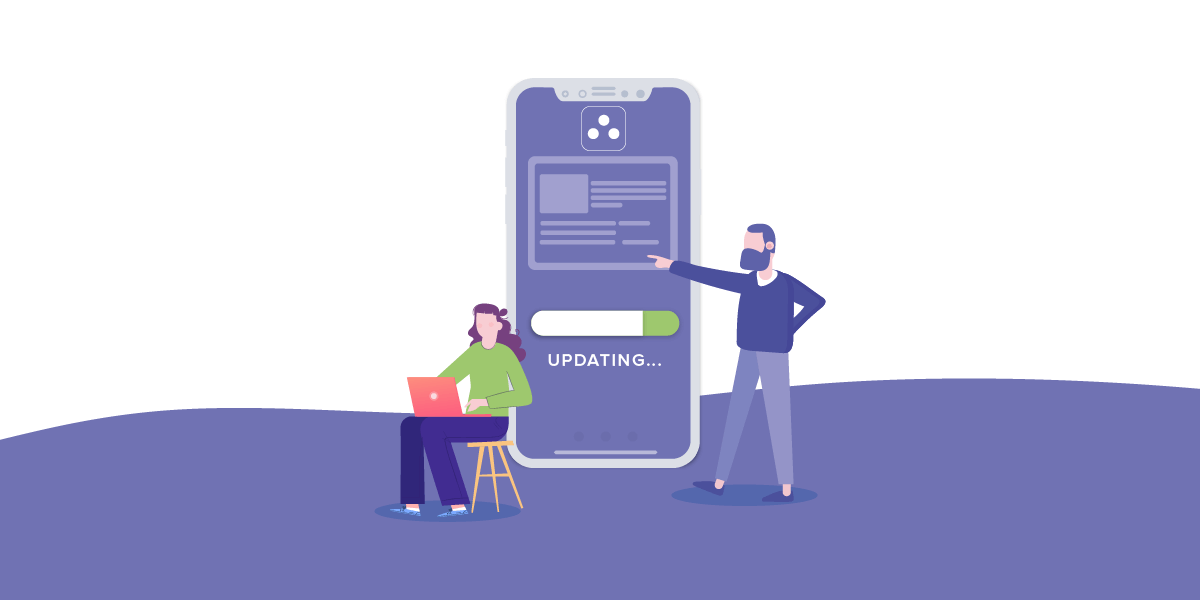
Lately, when Facebook was launched back in 2004, it had a very basic and simple interface with not so many features that it currently boasts. Over the years, Facebook has included tons of new features, services, updates in their platform.
Ultimately, combining a lot of infrastructures (resources) into one collaboration will affect the hardware and working of that platform. Besides, it’s not just combining resources, and there are many back-ends, connectivity, servers, and technical work, which increases the load.
Moreover, Facebook is not just a limited platform but is now parallelly connected to Instagram. Users can now sync Facebook and Instagram, as whatever they update on their feed will be published on both the platform, simultaneously.
Additionally, when the videos section was boosted on Facebook after YouTube was in great hype, this has added a lot of server load on Facebook. Millions of users are constantly using Facebook to watch new videos on their feed.
From changing the interface to adding tons of features, Facebook has come a long way with an increasing number of active users globally. Henceforth, challenges and problems are likely to appear with such a colossal service provider.
Clunky JavaScript Code
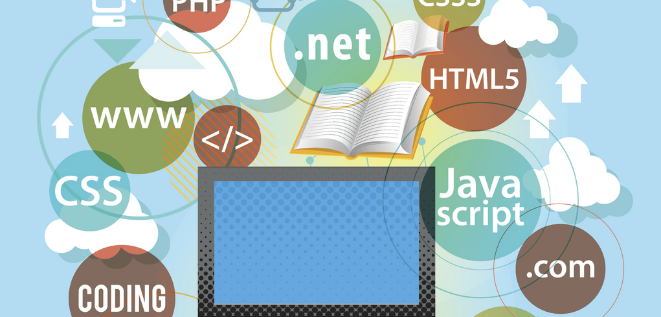
Many social media platforms, including Facebook, Gmail, Twitter, etc., are densely relied on JavaScript for their platform’s functions to work. It is a type of programming that allows web interaction with users.
As discussed, with so many features getting updated regularly, JavaScript often becomes corrupted or damaged. It prevents your PC from processing the files required to run the website, making Facebook run slow.
In layman’s terms, the primary problem is excessive use of JavaScript programming to launch any new Facebook feature.
Use of Third-party Browser Extensions

You may have downloaded and enabled third-party extensions such as Antivirus plugins, VPN extensions, and additional browser extensions. Facebook and all major social media platforms have this algorithm to keep users’ data private and secure.
If such unnecessary extensions are enabled, which carries the risk to user information, you may face such experiences like Facebook not working, app misbehaving, and slow loading.
Before using Facebook in browsers on PCs, tablets, or smartphones, make sure you don’t have any browser plugin/ extension installed.
So, these are the major reasons that make your Facebook so slow. However, there can be some other facts that you need to check from your device’s end (PC or mobile).
Let’s discuss them in brief.
Tips to Improve Facebook Loading Speed
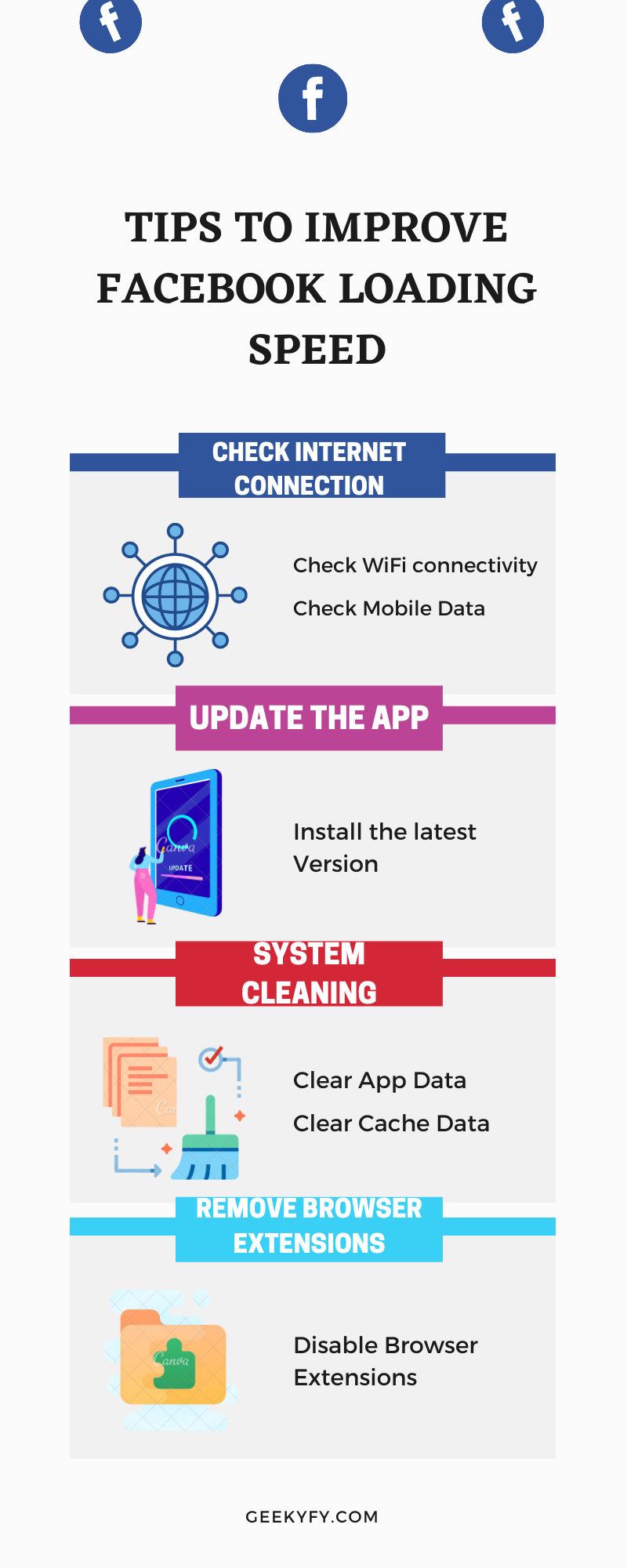
Check Internet Connection
There might be some server issue from your network end because of a load of mobile data users. Besides, your network connection might not be stable, and that’s why you’re facing this problem.
Update the Facebook App
Another reason could be the use of an older version of Facebook and Messenger apps. Updates are delivered with some bug fixes and user convenience. Once you miss updates for a long time, you start realizing that your Facebook is working very slowly.
It happens with all sorts of apps that you had installed on your device. Keep your device’s ecosystem updated via Google Play Store frequently.
Also, check the browser version that you are currently using. The latest app versions do not support older browser versions due to updated elements and features.
Deleting App Data and Cache Data
To make your device and apps run smoothly, you need to keep your system clean and some part of RAM/ storage free. This can be done by clearing recent apps and programs on both PC and mobile, deleting browser history, erasing cache data and app data, and removing unwanted files from the device.
The Final Takeaway!
Technology has come a long way, and we have seen a lot of advancement in how people connect and interact with others on social media platforms. With rising technology shifts, there also come challenges with it.
Besides, people are now becoming tech-savvy, making it easier for them to face specific difficulties under their scope. Moreover, online resources have changed the way people live by eliminating the reliability for things that can now be done online.
In this article, you have now understood why is Facebook so slow and tips to make it work from your end.
Feel free to reach out to us for any related queries.
Cheers to the social media universe!


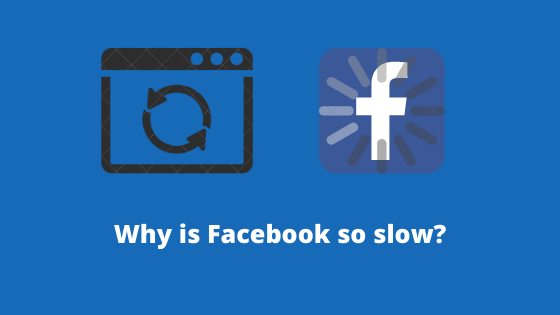



![Best DP for Girls [Stylish Facebook & WhatsApp Profile Pictures] 2023 DP for Girls](https://geekyfy.com/wp-content/uploads/2019/06/Best-DP-for-Girls-218x150.jpeg)