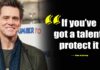Here in this article, you will get to learn about how to hide WhatsApp chat to ensure that your privacy is not at any risk.
With new technologies incorporating high-end security features, consumers are safely backed with their data. Chats are end-to-end encrypted so that no third person could read your text or visual messages apart from you and the person with whom you are chatting.
But when it comes to your family members, friends, or other close relations with whom you share you mobile access, it could also lead to your privacy breach. Sometimes, you don’t even want your closet friend or family member to know about what you are up to. But with people around you stay active, and they can quickly get access to your personal apps and may even check your phone’s gallery.
It is a bit annoying, and you might feel like ‘what the heck! How should I stop this?‘ You may adjust with this for some time or some days, but not always, right! And that’s when you start feeling like your privacy is not only yours.
So, how to avoid these types of privacy breaches?
It’s effortless! There are some simple hacks available, which could help you to hide your WhatsApp chats to ensure that your privacy is not converged.
Let’s discuss them!
How to Hide WhatsApp Chat?

There are different ways through which you can easily hide your WhatsApp chat with any hassle. But keep one thing in mind, some people are smarter than you. Your privacy is in your hands. And only you have to deal with whom you want to share your personal stuff and how to take control over it.
#1 Method – WhatsApp Archive Feature
WhatsApp itself offers an in-built feature to hide chats from the home page to an Archive folder. WhatsApp Archive is a simple feature that allows users to conceal their chats from WhatsApp home screen. Although this feature is prevalent and each of us knows about it still the feature is most widely used.
Keep one thing in mind, as everyone knows about this feature, anyone can see that you have chats in your archive folder. In that case, you will need more privacy with an alternate method, which we will discuss later. Besides, this feature is useful for those who don’t have high privacy risks to their chats.
Steps to hide WhatsApp chat in Archive folder:
Step 1 | Launch your WhatsApp on your mobile device.
Step 2 | Now select the chat you want to add to the archive folder. You can add single or multiple conversations to the Archive folder at the same time.
Step 3 | After selecting the chats, on the top right corner, you will find an ‘arrow-down-inside-a-box’ icon, which is the Archive folder feature to hide chats. See the screenshot for visual representation.
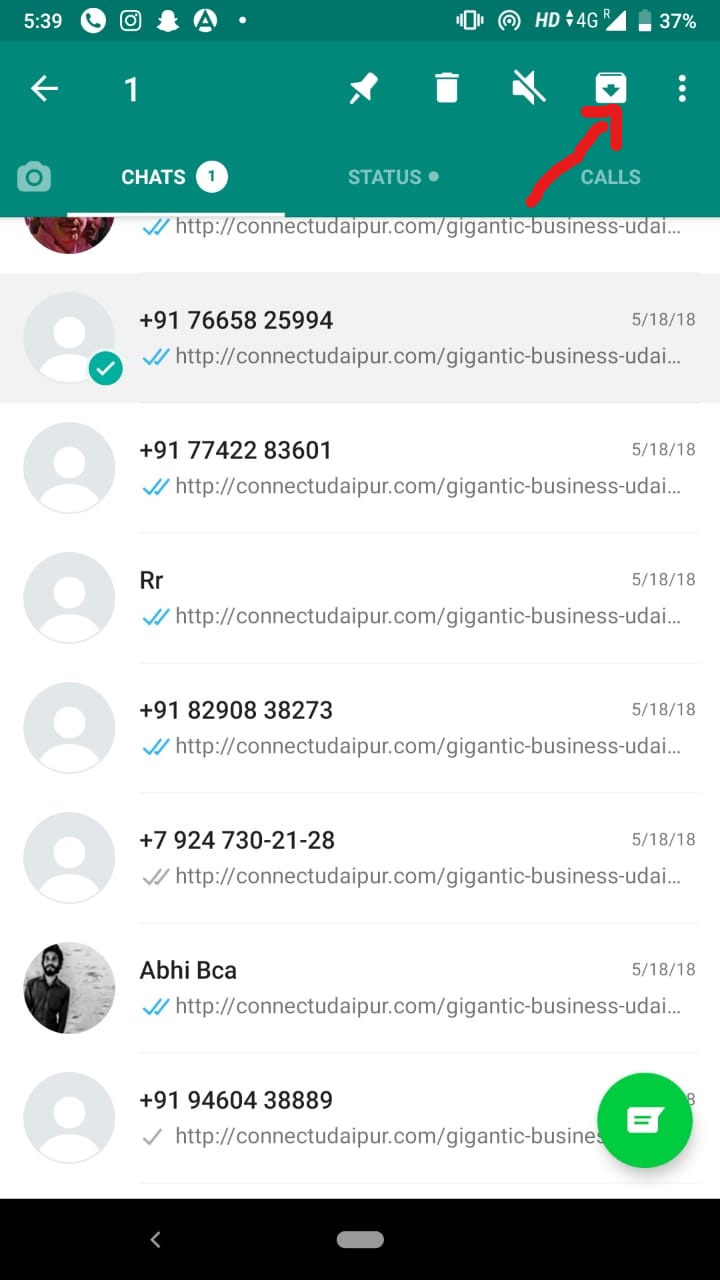
Step 4 | Tap on the icon and selected chats will vanish from your WhatsApp home screen.
Step 5 | To access these hidden chats, simply scroll down to the bottom of you WhatsApp, and you will find an Archive chats button. Tap on the button, and there you go, you can now easily see your hidden chats in the Archive folder.
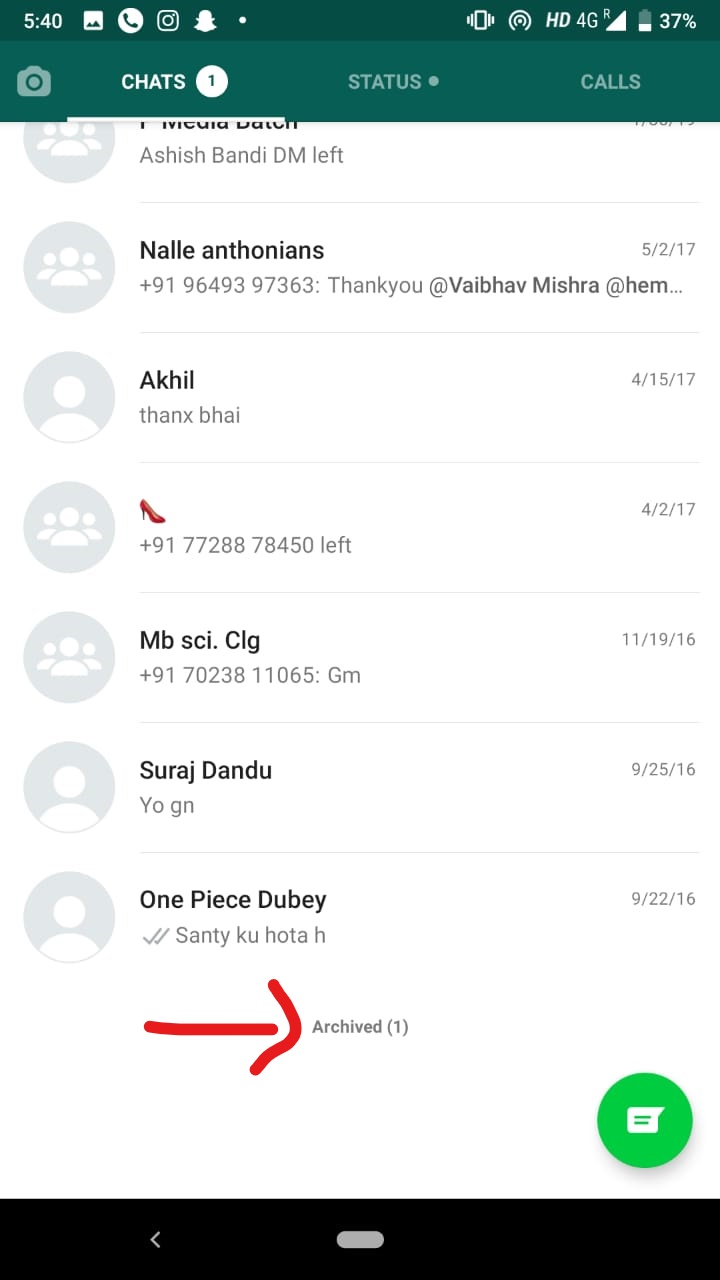
Step 6 | If you want to unhide your chats and remove it from the WhatsApp Archive, then again select the conversation you wish to unarchive. And on the same top-right corner, you will find an ‘arrow-up-inside-a-box’ icon to unhide your chats. Click the icon, and your chats will back on the WhatsApp home screen.

If you are using an iPhone, you will not find any icon. Instead, you have to select the chat and swipe it to the left, where you will find two options ‘More’ and ‘Delete.’ Click on the ‘More’ option. Now, a list will pop up on your screen, showcasing different options where you will find the Archive option. Tap on it to move your chat to WhatsApp Archives.
You can access the Archive folder in your iPhone the same way as in Android by scrolling down the WhatsApp home screen to the bottom. Click on the Archive chats folder, and here are all your secret chats.
To unarchive the chats back, simple follow the same process by selecting the conversation and swiping it to the left. Now, you will find an Unarchive option, tap on it to unhide your conversations. The chats will back on your WhatsApp home screen.
#2 Method – WhatsApp ‘Fingerprint Lock’ Feature
The above WhatsApp Archive feature is useful for hiding your chats inside the app, but some people are more concerned about their privacy. This method doubles your WhatsApp privacy by adding an extra layer of security to your chats. The Fingerprint Lock feature is also an in-built peculiarity provided by WhatsApp that you can directly approach to enhance your privacy.
Steps to use WhatsApp Fingerprint Lock feature:
Step 1 | Launch WhatsApp on your mobile device.
Step 2 | Click on the menu option on the top right corner and open settings.
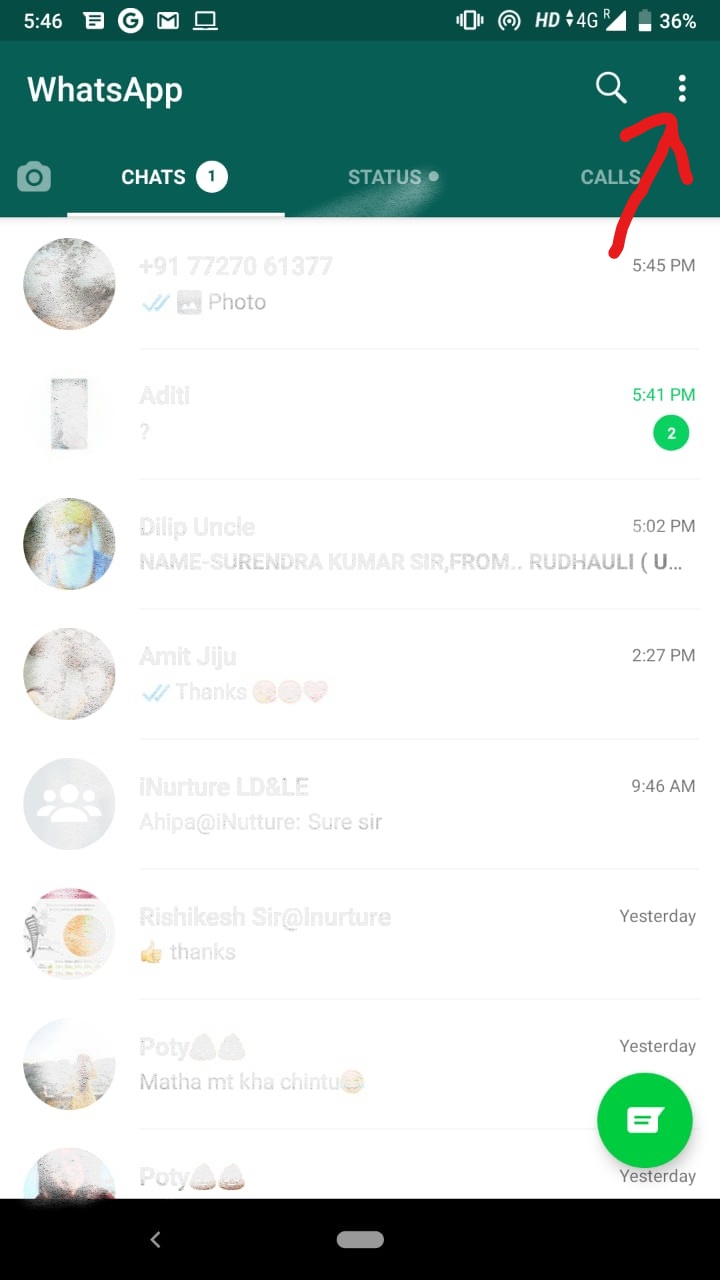
Step 3 | Navigate to Settings—>Account—>Privacy.
Step 4 | Under the privacy section, scroll down to the bottom, and you will find the Fingerprint Lock feature.
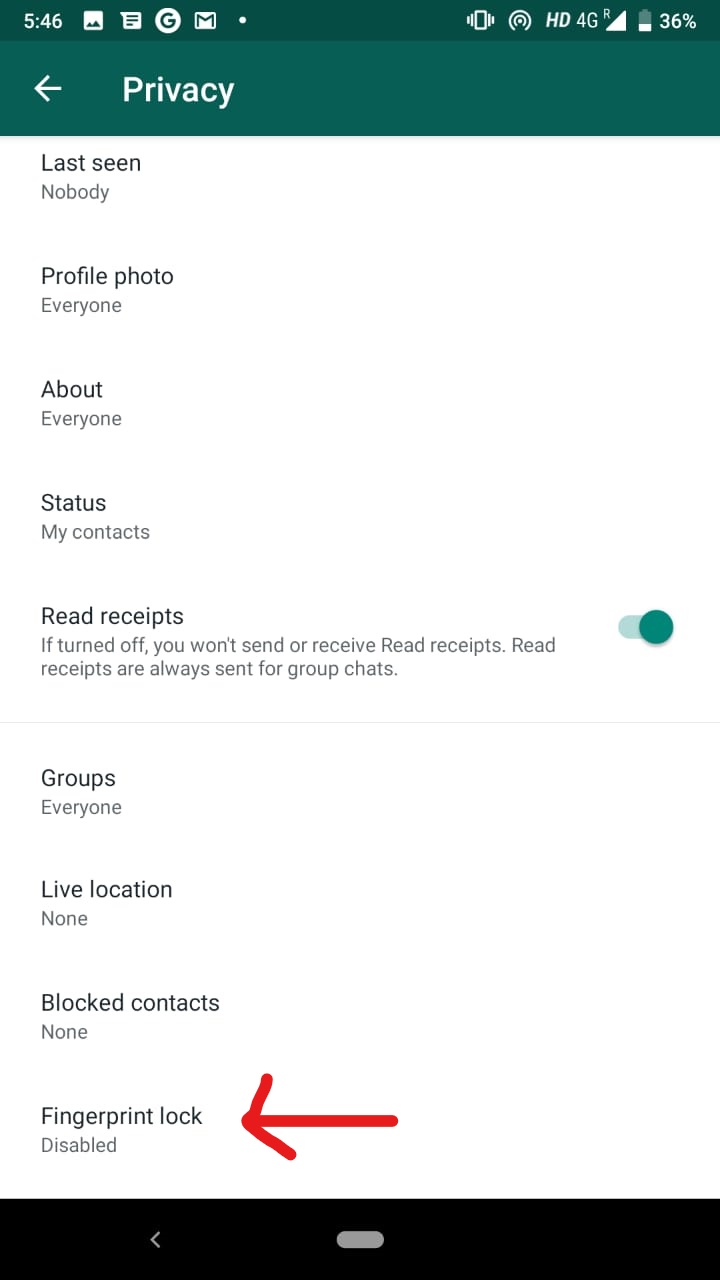
Step 5 | Tap on it, and it will showcase the ‘Unlock with Fingerprint’ option. Enable the option and verify your fingerprint.
Step 6 | Once when you are completed, close the app and again launch it. It will ask to verify your fingerprint, and only after that, the app will open up.
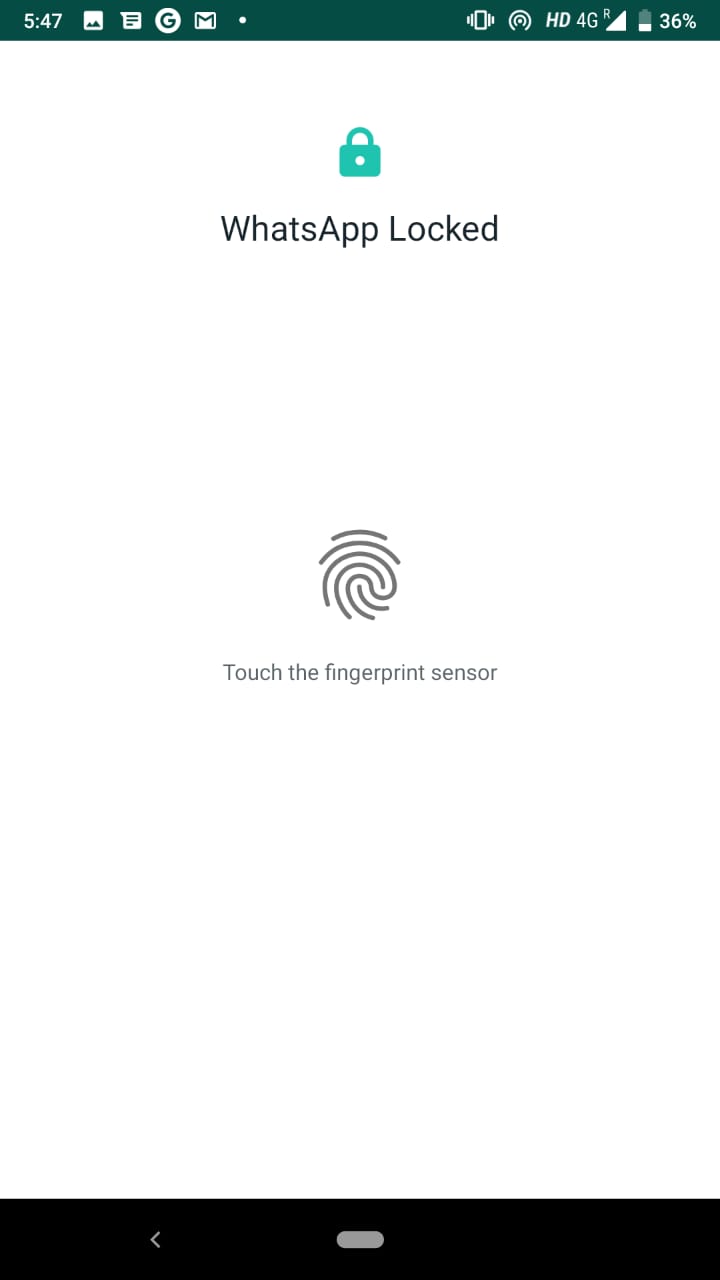
By enabling this Fingerprint Lock feature, no other can access your WhatsApp until your fingerprint is verified. It’s the best option for those who are more concerned about their privacy.
Conclusion
This simple guide of “How to hide WhatsApp chat?” will help you to stay on top of your privacy. In my personal experience, I have too met with people who may ask for your phone to make a call or drop a message; instead, they may check your mobile gallery or go through your WhatsApp.
If you find this helpful, please share your valuable comments with us. Also, if you have any other unique trick or method that you want to share with us, you can reach us through the contact form.







![Best DP for Girls [Stylish Facebook & WhatsApp Profile Pictures] 2023 DP for Girls](https://geekyfy.com/wp-content/uploads/2019/06/Best-DP-for-Girls-218x150.jpeg)