If somebody blocks you from their Facebook account, you will no longer be able to write on their timeline, or have any kind of conversation with them, tag them on their photos or find them in search. Even though blocking can go both the ways, it means that a person who has blocked you can lose his benefits too; he will always unblock you for regaining those privileges. Suppose you wish to ensure that the person who blocked stays blocked even when he unblocks you, one can do so if you have an email address that he uses for accessing their Facebook account.
The users in Facebook can unfriend a person or can block them. When unfriending somebody is very simple and just removes that person from your list of friends, blocking somebody is a bit complicated.
You might want to know— what really happens if you block somebody on Facebook who has blocked your? Well, there is a little luck at your end as you have landed at a right page. Here we are going to tell you what can happen when you block somebody on their social networking web site.
If any user blocks you from their Facebook account then you cannot message him, access his profile, tag him in the picture, or find him in their Facebook search results. Even though such restrictions apply for both of them, one who blocked your & one who is been blocked. However, one who has been blocked will easily unblock you or get rid of the restrictions anytime they way. Thus, here is the killer hack of blocking somebody who already has blocked you from their Facebook account.
Things to Note Down:
After you block somebody on Facebook you cannot:
- Add and Invite them to any event or group.
- See their pictures, notifications, or status updates.
- Access their Facebook profile.
- Won’t find him in search results.
- Chat with the person.
How to Block Someone on Facebook Who has Blocked You?
You have found out that somebody is constantly blocking & unblocking you on their Facebook. And you it quite annoying, Is there is any way? You want to take the revenge. Follow the guide to block somebody who already has blocked you on Facebook.
Step 1: First login to your FB account and go on Account settings, head over to your Facebook settings or click on icon and select settings.
Step 2: On left-hand side you will an icon Blocking, click on it.
Step 3: Now on right-hand side in Block users, find an option of blocking peoples and list of all Facebook users that you have blocked.
Step 4: In text field type that person name who has blocked you.

Note: Facebook will show you list of other people with same names, Search right person in a list and smash on block button.
Step 5: You will get one warning message. Continue reading the message and then click on block option.
So this was one easy tweak to block someone on Facebook. If you have got any doubts regarding it you can let us know in the comment section.






![Best DP for Girls [Stylish Facebook & WhatsApp Profile Pictures] 2023 DP for Girls](https://geekyfy.com/wp-content/uploads/2019/06/Best-DP-for-Girls-218x150.jpeg)







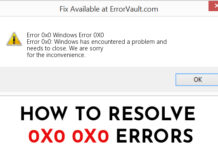

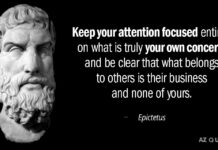





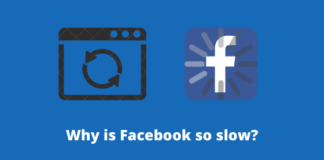
It did not work for me. It said content no longer exists, but that account I’m trying to block (who already blocked me) still does exist.
At first I failed, since this path it does not seem to be working on the website version. BUT – I read on another hack page that it does work on Android and iPhone platforms. So I surfed around and tried a similar path on my iPhone – and it WORKED! 5 stars!
Thank you!! I tried this and it worked.
geez, thank you, it worked!! they should update this article…
The same thing happened to me that Randy mentioned.
This doesn’t work. It shows a block button but when you click on it, it does nothing. Facebook has known about this flaw for 6 years now (see their own help center) and simply ignores it.
This is no killer hack. This is just the ordinary block feature that everyone knows about. Entering a name alone won’t help. You may get a bunch of people with that name, but the person who has already blocked you will not be among them. If Facebook allowed you to enter the unique user profile id (often a numeric string) that would work. But that option is not currently available.
Same. Doesn’t work. They don’t even show up in results
It worked for me but I am on an Apple iPad I don’t know if that makes a difference and also I didn’t see the name I was looking for listed I had to type it in and then it gave me an option I don’t know if that helps anyone or not
It doesn’t work on facebook for laptop/desktop but worked on my android phone. Someone tried to scam me of money and something else. Won’t mention. But then they blocked me. I suspect they will try and unblock me to try get more information so I needed to make sure that it’s blocked from my side as well. At first it didn’t work on my laptop but it worked perfectly on my android……..
doesn’t work on my Android. Same as desktop: can’t “search” for the person because I’ve already blocked them
Thanks it works!!
The end is absolute BS! When I type in this person’s name in the field, nothing comes up? Then I hit “Block” and I get a dark field that reads “No results found?”
So how the hell did you do it your way but mine is different?
I would attach 2 screenshots to this post but I do not see anywhere the attachment tool? Another crap design…
same: it doesn’t work on desktop FB or Android
It worked! Twas but the teensiest bit of revenge, but revenge is revenge.
also, the “hack” to use the email address they signed up with doesn’t work either, because in their own privacy settings they have chosen to not make that available to anyone: “Who can look you up using the email address you provided?” and you choose “Friends” only and that’s that.
Comments are closed.