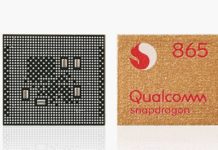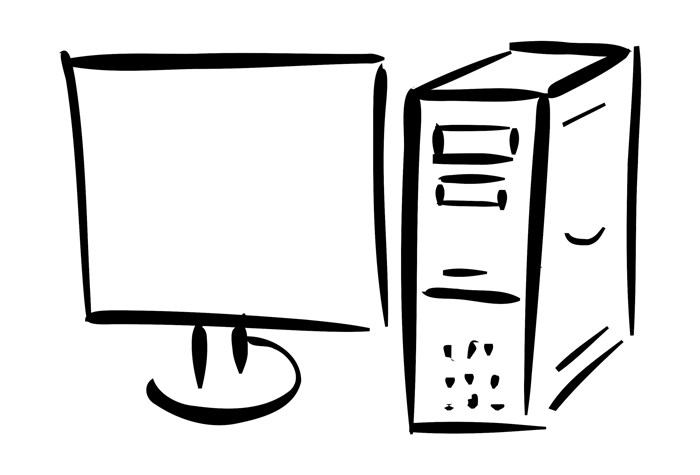WhatsApp is the most popular messaging app that almost everyone uses. Globally, Facebook-owned WhatsApp has over 1.5 billion monthly active users. In 2017 WhatsApp introduced a new feature, “Delete from everyone.” This was one of the best and most effective ones by the Facebook-owned firm. Initially, WhatsApp stated that you could delete any message within seven minutes. To have a smoother interface, the messaging app later extended the time limit.
So, if you have sent a message to someone, WhatsApp would not send you the choice to “Delete for Everyone” after around an hour. The functionality is beneficial for retrieving a message if you have made a spelling error or accidentally delivered the message.
Now the question arises “How To Read a Deleted WhatsApp Message Someone Sent You”?
There are various methods through which you will able to read deleted messages on WhatsApp. In this article, we bring you three quick ways to read deleted WhatsApp messages, photos, videos, or other documents.
Also Read: How to View WhatsApp Status Without Them Knowing?
How to Delete Messages on WhatsApp?
Before we get into how to view deleted messages on WhatsApp, it’s important to understand this function. WhatsApp recently introduced the delete message feature for its users, which allows you to delete messages either for yourself or for everyone. This functionality is beneficial if you mistakenly sent a text message to someone and now want to delete it. So, here’s how you can delete messages for everyone on WhatsApp.
Step1: Open your WhatsApp and go to the chat/ messages that you want to delete.
Step2: Click and hold the message that you want to delete.
Step3: Click on the delete option and then select delete from everyone.
How To Read a Deleted WhatsApp Message Someone Sent You?
So now you know why you get “This message was deleted” on your WhatsApp chat. Now without wasting any time, let’s proceed to how you can read the deleted WhatsApp messages. Unfortunately, WhatsApp does not support any alternative solutions for reading deleted messages. There are unofficial solutions available to read deleted messages but these methods only work on Android, not on IOS.
Method 1: WhatsApp Chat Backup
If you mistakenly lost/delete a chat and wish to restore it, you can do it using WhatsApp Chat backup, which occurs every night at 2 am by default. You may set the backup frequency to daily, weekly, or monthly. However, it is advised that you choose the desired backup interval daily, as chats can be restored until the next backup occurs at 2 am. To restore the deleted WhatsApp messages, follow the given steps.
Step1: Uninstall WhatsApp from your device and install it back from the Google Play Store.
Step2: Agree to Terms & Conditions and then enter your mobile number with country code.
Step3: After adding your mobile number, you will get an option to restore chat from backup. Click on the restore option, and all your chats will be recovered.
Method 2: Third-Party Apps
There are a plethora of third-party applications available in the Google Play Store that can assist you in reading previously deleted WhatsApp messages on Android. If the chat is deleted from your end or from the sender’s, the applications will restore it. All of these applications keep a log of the notifications on your Android phone’s notification register. One such app is WhatsRemoved+ which is very popular on Android. To install the app, follow the given steps.
Step1: Go to the Google Play Store and install the WhatsRemoved+ app.
Step2: Agree to the Terms & Conditions and allow access to the notifications.
Step3: Select WhatsApp from the list of the apps to read deleted messages.
Step4: Now, when some send the message and delete it will notify you.
Step5: To read the deleted message, click on the notification and tap on the detected tab.
Step6: Now, you easily able to read the deleted messages.
Method 3: Notification History
Step1: Download the Notification History app from the Google Play Store.
Step2: Search for the deleted messages in the notification log.
Step3: To get the notification log, long press on the home screen, click on Widgets > Activities > Settings > Notification log.
The Final Takeaway!
WhatsApp is a popular instant messaging platform with a variety of features. It also introduced a feature that allows you to delete any chats sent to the wrong party or had spelling errors. However, the other person is curious to know what was written in the message. In this article, I have shared various methods through which you can read the deleted messages sent by someone. If you have any queries, please be free to ask in the comment section.



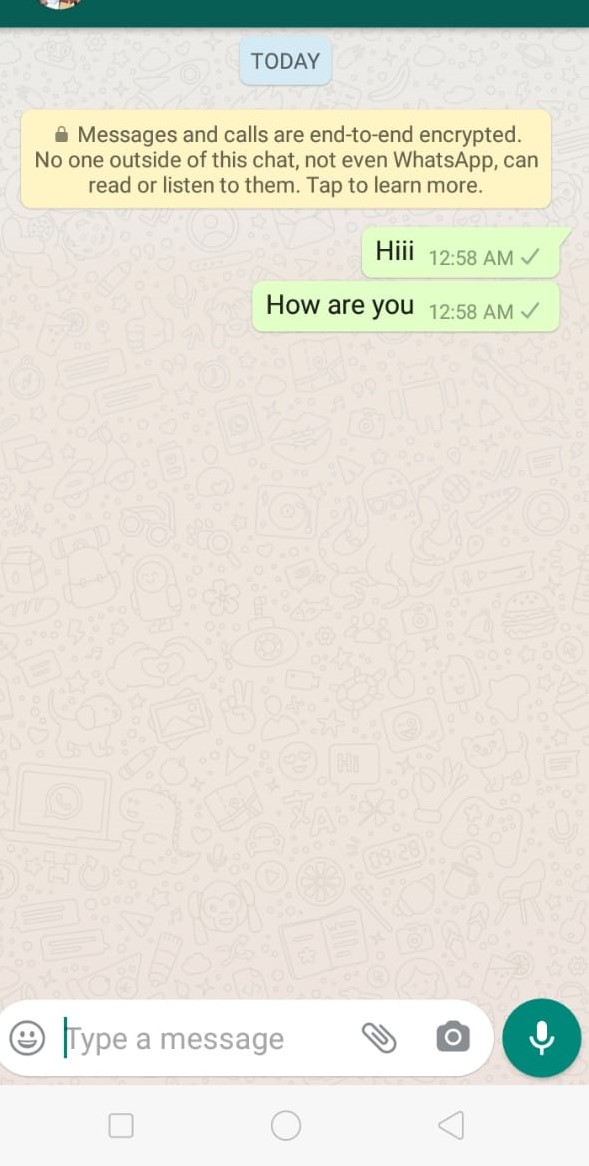
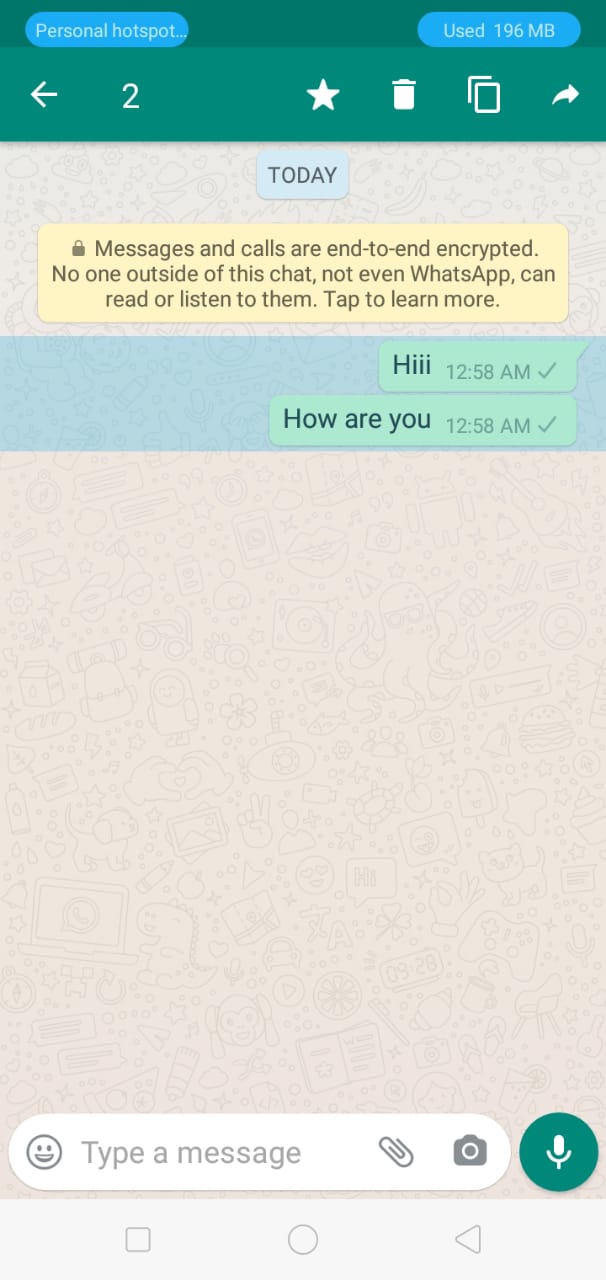
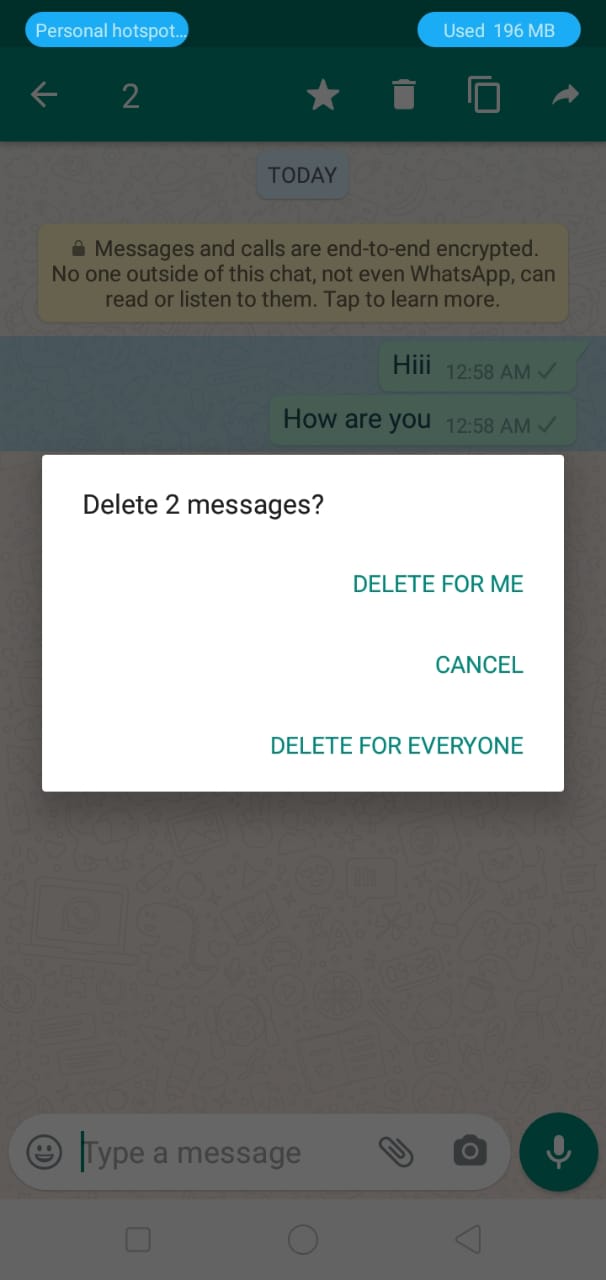
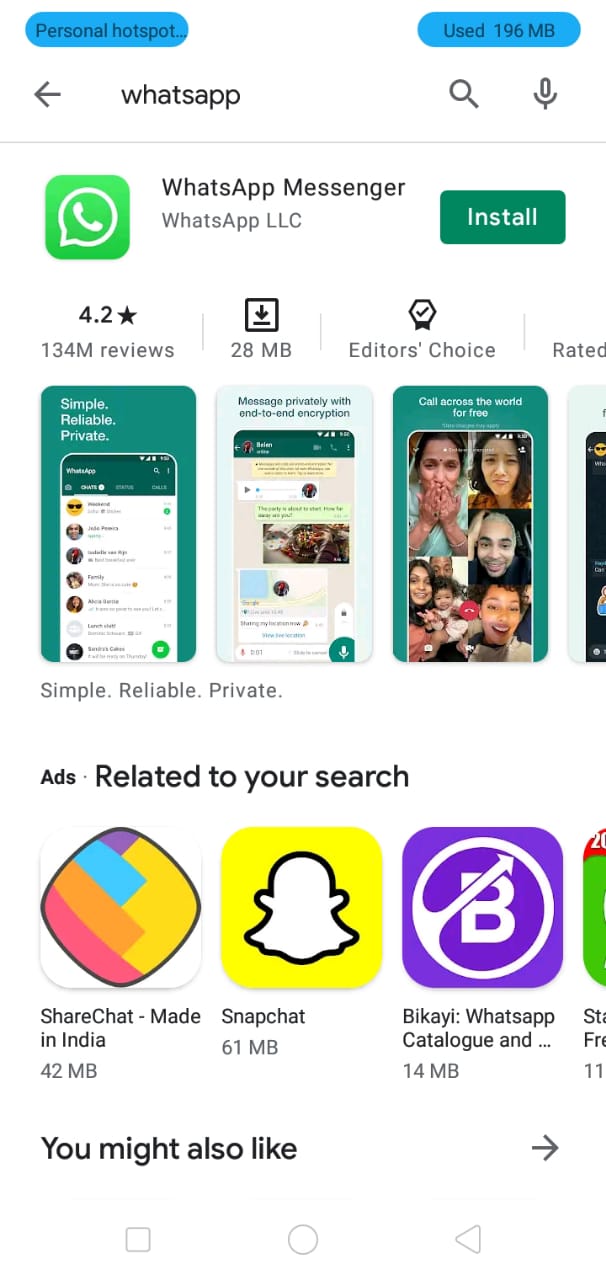
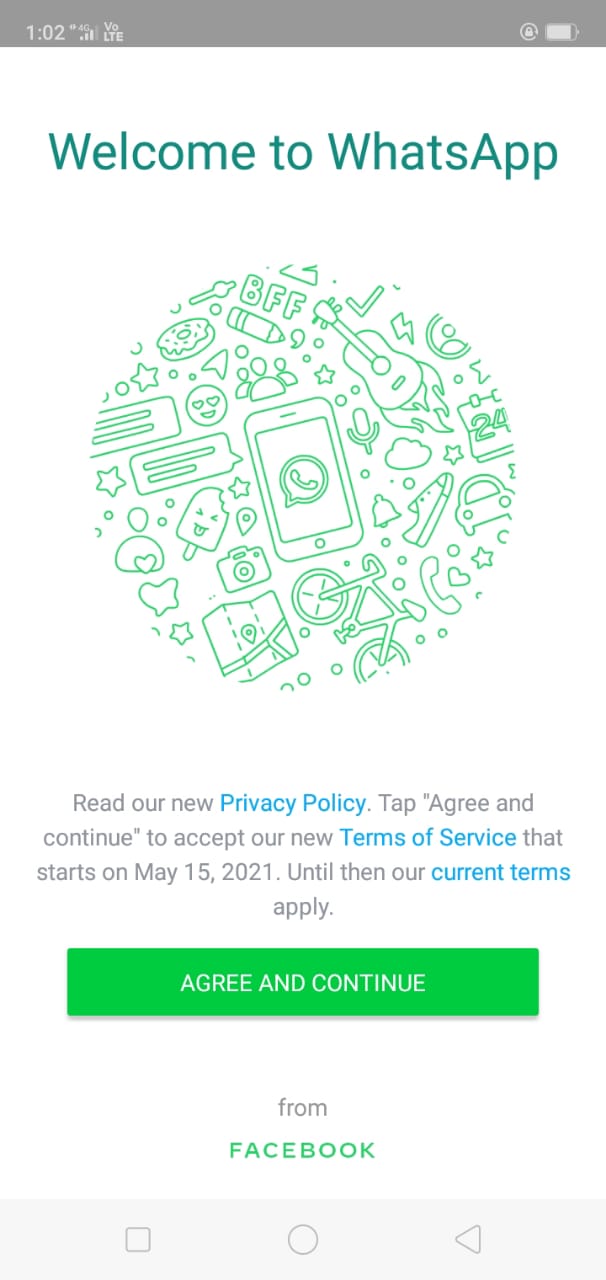
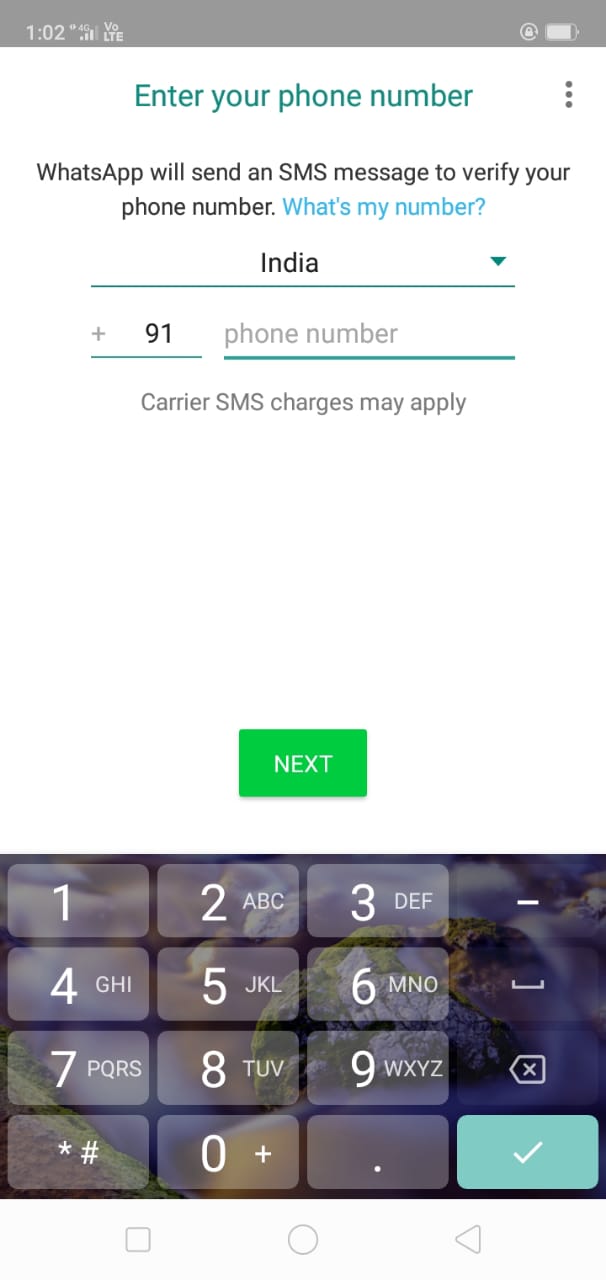
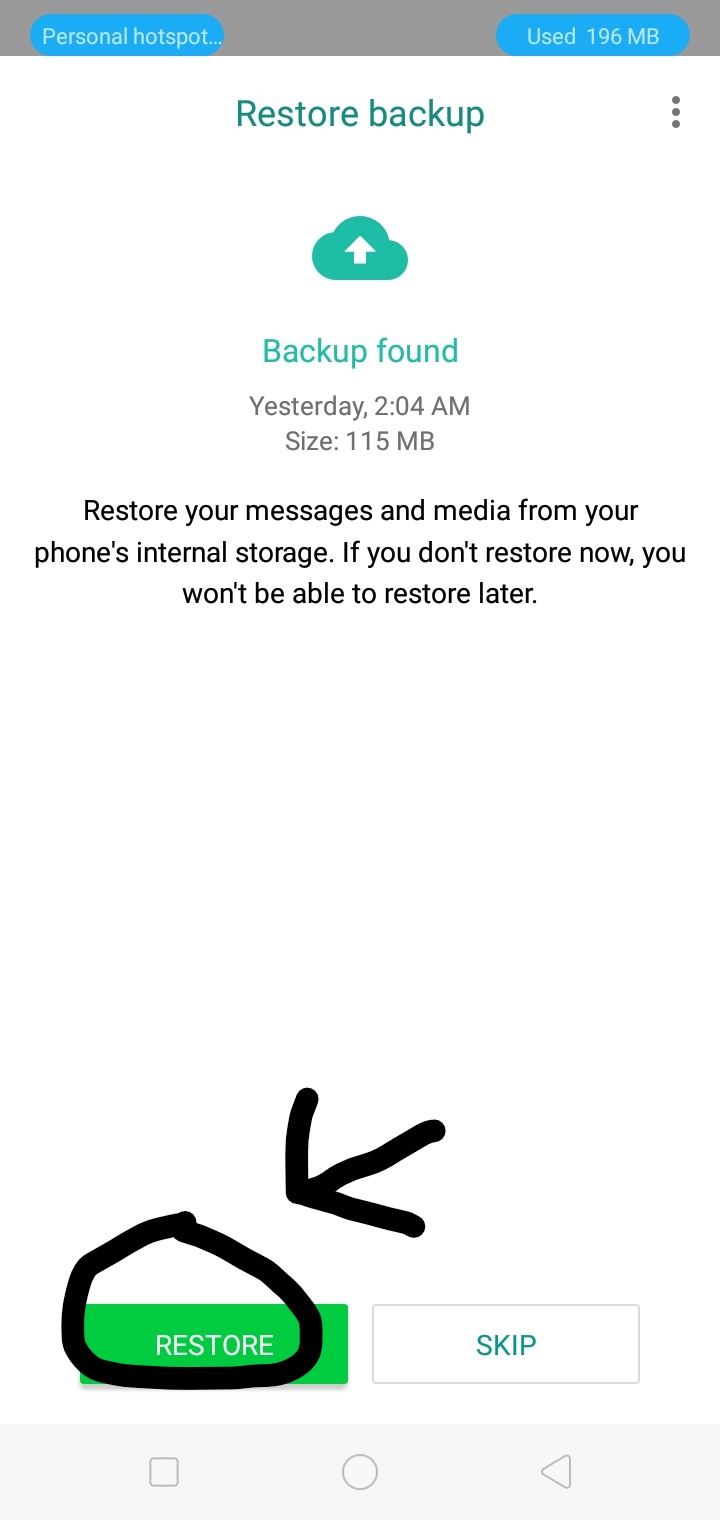
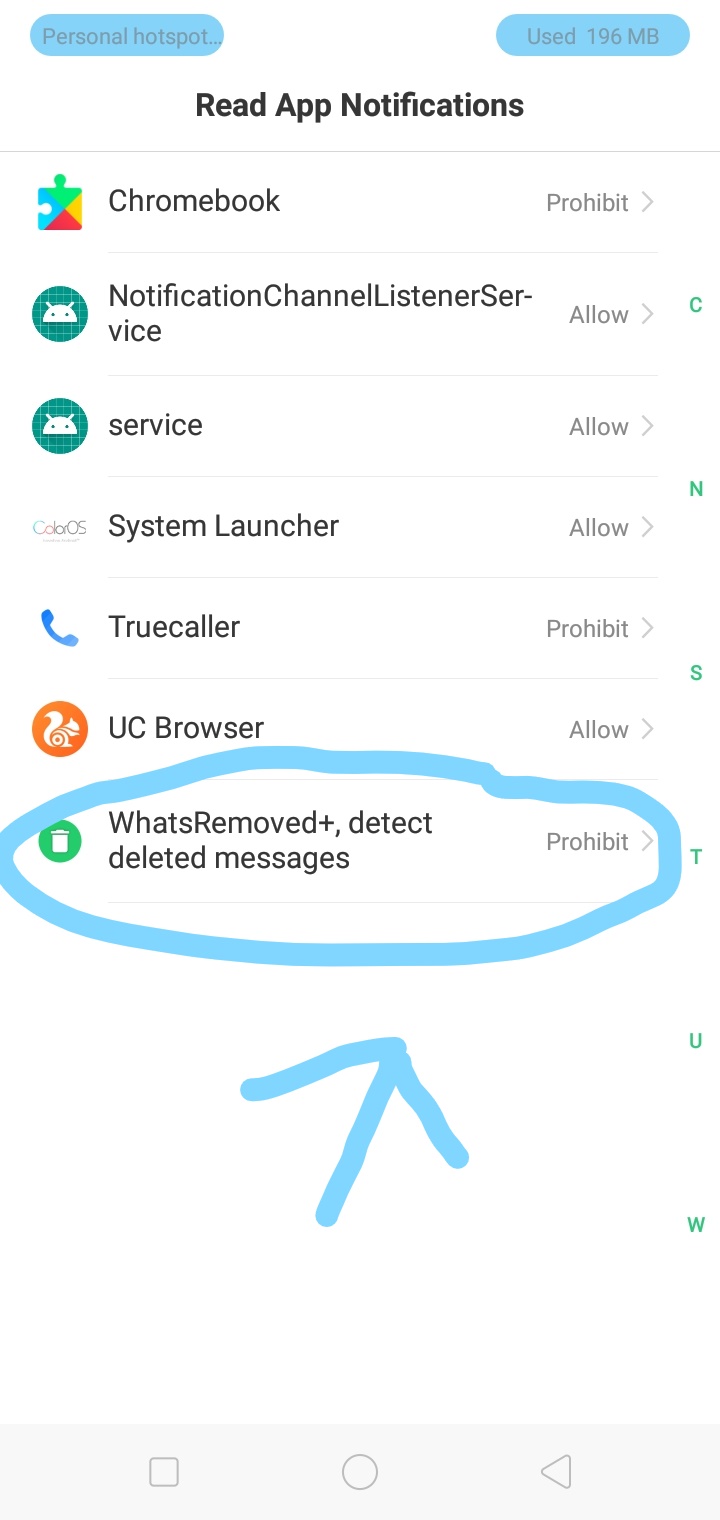
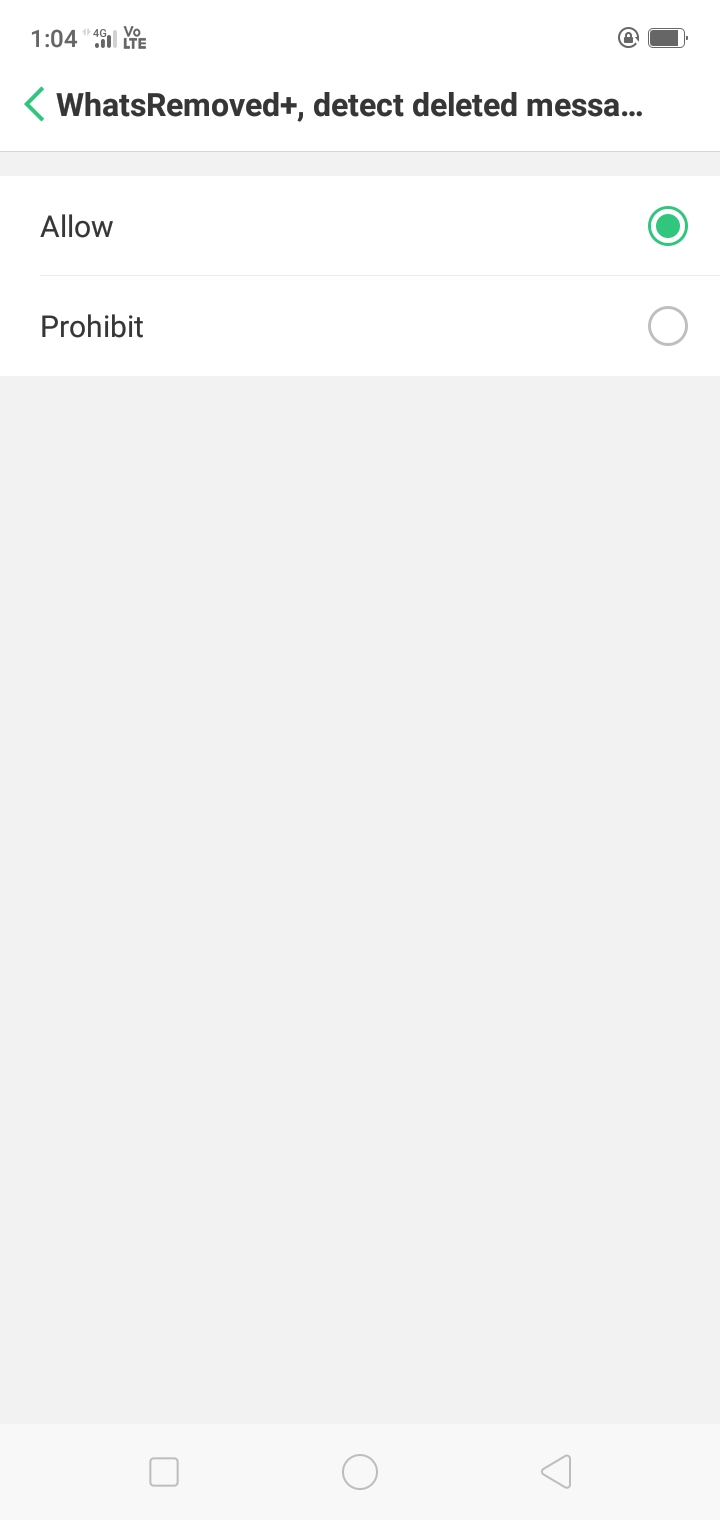



![Best DP for Girls [Stylish Facebook & WhatsApp Profile Pictures] 2023 DP for Girls](https://geekyfy.com/wp-content/uploads/2019/06/Best-DP-for-Girls-218x150.jpeg)