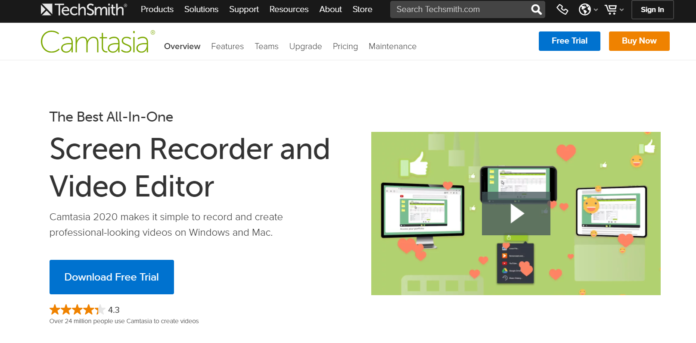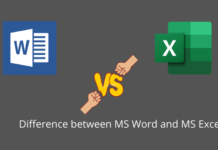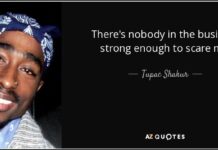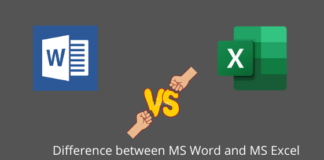Are you getting in the line of people looking for Camtasia alternatives?
Well, just browsing over the internet and surfing through various other tools don’t convince anyone which tool is perfect. Besides, one needs statistical information, a comparison chart, genuine reviews by industry experts, and a lot more to make the final judgment.
If you’re the one looking for the same, you’ve got yourself to the right place. Unlike other hefty alternatives list, we’ve come up with the best five tools for different types of users.
There’s a saying in Marketing, “a lot of variety often confuses customers and often makes them purchase more.” The more you see, the more you get confused, and there are fewer chances that you’ll purchase appropriately.
Here’s a catch!
We’re not offering you a higher number of options to look for; instead, we’ve curated our list with the best 5 Camtasia alternatives that everyone should be looking for.
So, let’s dive into the puddle and strike the best alternatives to Camtasia!
A Brief Sketch of Camtasia
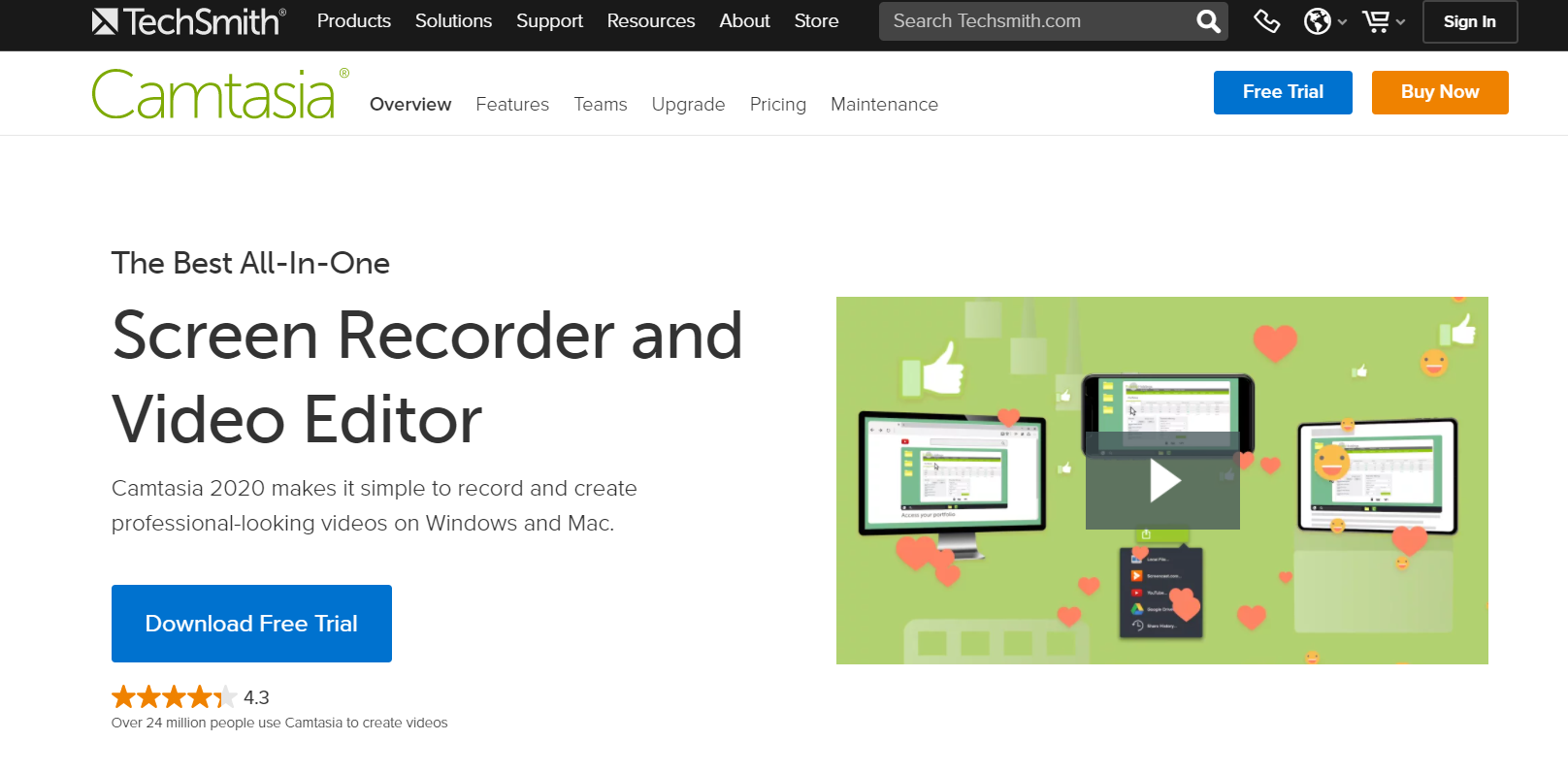
TechSmith Camtasia is the old-times popular screen recorder and video editor tool since there were no other market alternatives. With Camtasia, it is easy to record and create professional-looking videos on both Windows and Mac. Moreover, Camtasia is the industry-leading software recommended by various professionals, experts, and even beginners.
It is the best screen recording software for each type of categories, including:
- Video tutorials
- How-to videos
- Demo videos
- Meeting recordings
- YouTube videos
- Training videos
- Video lessons
- Webinar recordings
- Instructional videos
- Explainer videos
- Presentation recordings
Camtasia Features
Camtasia offers a robust set of screen recording and video editing features that makes it easier to use and interact. That’s the reason Camtasia is highly recommended by professionals and advanced users.
Camtasia offers features such as Pre-built video templates and custom templates, dynamic screen recording, web camera capture, audio recording with high-end editing features like PowerPoint integration, iOS capture, animations, transitions, cursor FX, audio FX, annotations, and quizzing interactivity, and much more.
Besides, some of Camtasia’s cool features are editable keyboard shortcuts, support with logos and images, mouse cursor smoothing, and automatic audio leveling.
Camtasia Pricing
Camtasia’s price for a single license will cost you $295 with a money-back guarantee for 30 days. One license is compatible with both Mac and Windows on two different devices.
Besides, Camtasia does offer a plan for businesses or enterprises. This plan gives you an option of Volume Discount Business Pricing, which means if you purchase a license for each individual in bulk, then the price for each individual license will be less.
Apart from that, there are two different plans offered by Camtasia:
- Education – $200 for a single license and will be reduced if purchased in volume.
- Government or Non-Profit – $264 for a single license and will be reduced if purchased in volume.
Is it worth using Camtasia?
For professionals, experts, and advanced users, Camtasia is the best tool for recording and video editing. However, it was the first tool in the market that offered such services, so people are stuck using it.
And why not! Camtasia has always made its users blink their eyes with breathtaking features in their new updates. It’s an all-time favorite tool that will never let you down.
But it’s high-end capabilities and robustness comes with a hefty price tag that doesn’t suit all of us, especially beginners who cannot afford to invest a large amount for purchasing a tool. While it has all the incredible features, you would always have to look at a few alternatives to the app, as Camtasia will never offer a free update.
In this case, should we go with an alternative? Let’s have a look and choose whether to opt for Camtasia alternatives.
5 Best Camtasia Alternatives
First, let’s compare the Camtasia with its alternatives in the comparison table below.
Comparison Chart
| Basis | Pricing | Open Source | Output Video Formats | Advance Editing Features | Operating System | User Rating |
| Camtasia | $200 per license | No | Yes | Yes | Mac & Win | 4.5/5 |
| ActivePresenter | $199 – $399 per license | No | Yes | Yes | Mac & Win | 4.8/5 |
| Adobe Preniere Pro | $23- $31 per license | No | Yes | Yes | Mac & Win | 4.5/5 |
| Filmora | $7.99 – $155.88 per license | No | Yes | Yes | Mac & Win | 4.0/5 |
| Ezvid | Free | No | No | No | Win | 4.3/5 |
| OpenShot | Free | Yes | Yes | Yes | Mac, Linux & Win | 4.1/5 |
1. ActivePresenter
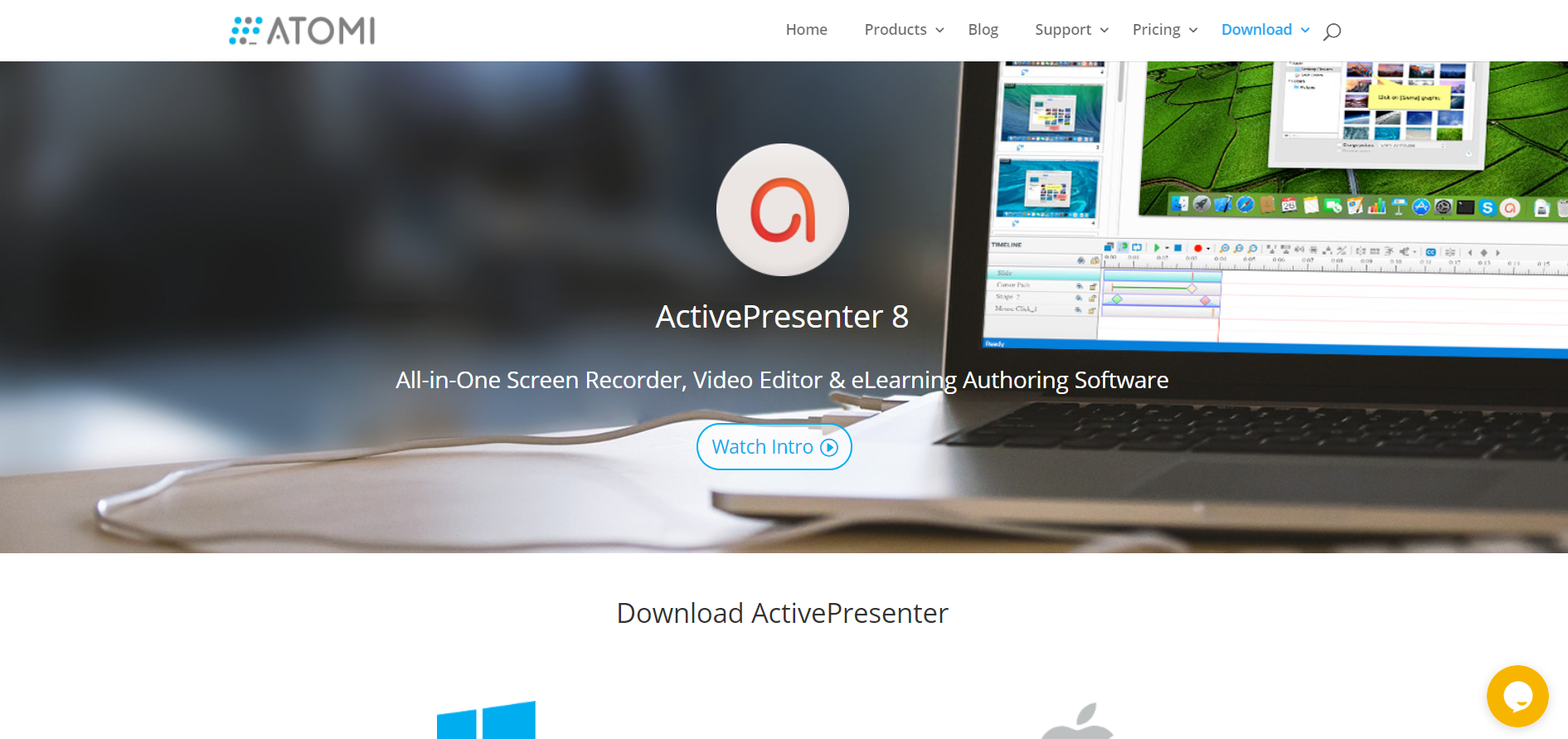
ActivePresenter 8 is an all-in-one Screen Recorder, Video Editor & eLearning Authoring Software for professional screencasting or designing eLearning materials. Although some of its capabilities are limited in the premium edition, ActivePresenter is free for personal and non-commercial use. However, it provides final HD videos without watermarks, so this version is always enough for users.
Features:
- Free screen recorder and video editor with all the requisite instruments and attractive screencast videos to capture and create your video.
- ActivePresenter export files into different formats, including JPEG and PNG, HTML, XML, Microsoft Word, Excel or PowerPoint, and interactive simulations.
- Enhance voiceover, notes, animations, and images of the screencasts and eLearning creations.
- ActivePresenter allows for the importation and use of most Learning Content Management Systems (LCMS) of the output in a Shared Contents Object Reference (SCORM) package.
- Available for both Windows and macOS.
Pros & Cons:
| Pros | Cons |
| Allows creating responsive content for a variety of devices | Limited export options including SCORM, PNG, and JPEG images |
| Lifetime free version license | The price for the premium version is very high |
| easily convertible between several video formats |
It only permits the import of ActivePresenter video files |
| Offers an extensive range of developer-created tutorials |
No 4K resolution |
Pricing:
ActivePresenter has two different plans:
- ActivePresent Standard – $199 per license with all the standard premium features.
- ActivePresenter Pro – $399 per license with all the pro features included.
Official Website: https://atomisystems.com/activepresenter/
2. Adobe Premiere Pro
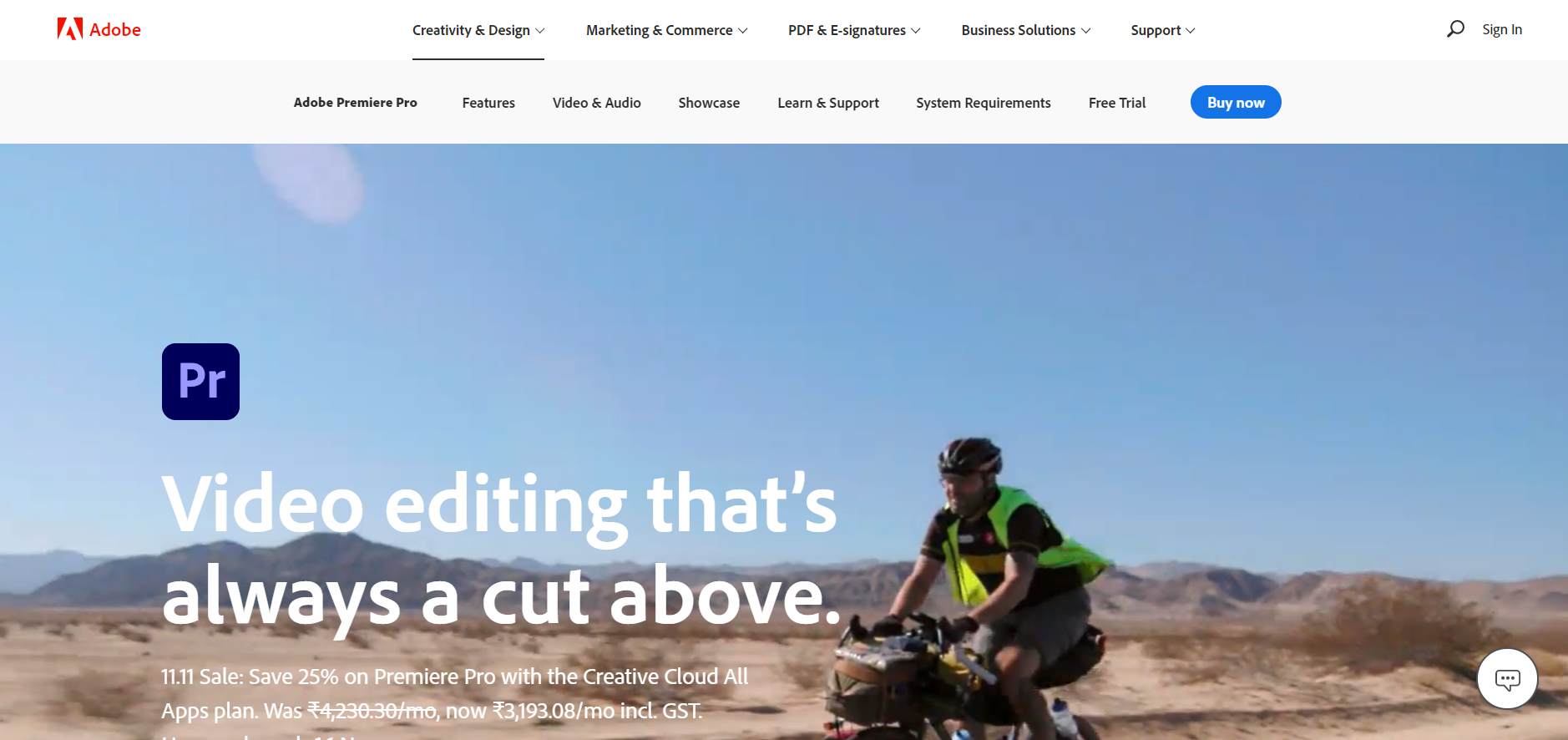
Adobe Premiere Pro is the world’s leading film, TV, and web video editing software. Creative software, incorporation, and control of Adobe Sensei with other applications and resources allow you to create films and videos that are polished. You can build and edit new projects on any device using Premiere Rush.
Premiere Pro can function effortlessly with other software and resources, including Photoshop, Adobe Audition, and Adobe Stock. Moreover, you can also edit images from 8 K to virtual reality, in any format.
Features:
- The industry-standard film editor to edit raw footage in any video format and easily apply editing techniques.
- Trim feature to stretch or shorten videos for intuitive edits in your timeline.
- Use motion effect controllers and keyframes to create animated motion graphics for transitions and title sequences.
- Edit or sync audio, insert sound effects, and duck music or ambiance automatically in the Critical Sound Panel, with only a single touch.
- Lumetri Color panel to make color adjustments in your professional video, including white balance, color correction, and color grading.
Pros & Cons:
| Pros | Cons |
| An all in one editing app for professionals’ results | The cost is high |
| Powerful editing for all user levels | The software is complex to understand |
| High-quality video editing software |
Error intrusions in effects |
| Great for video editing, collaborated projects, and VR editing |
Software sometimes crashes with multiple projects |
Pricing:
Adobe Premiere Pro offers four different plans for different types of users:
- Premiere Pro Single App – $23 for a single license per month.
- Creative Cloud All Apps – $57 for a single license per month with the entire collection of creative apps.
- Students and Teachers – $22 for a single license per month with the entire collection of creative apps.
- Business – $31 for a single license per month, including industry-leading creative apps with simple license management.
Official Website: https://www.adobe.com/in/products/premiere.html
3. Filmora
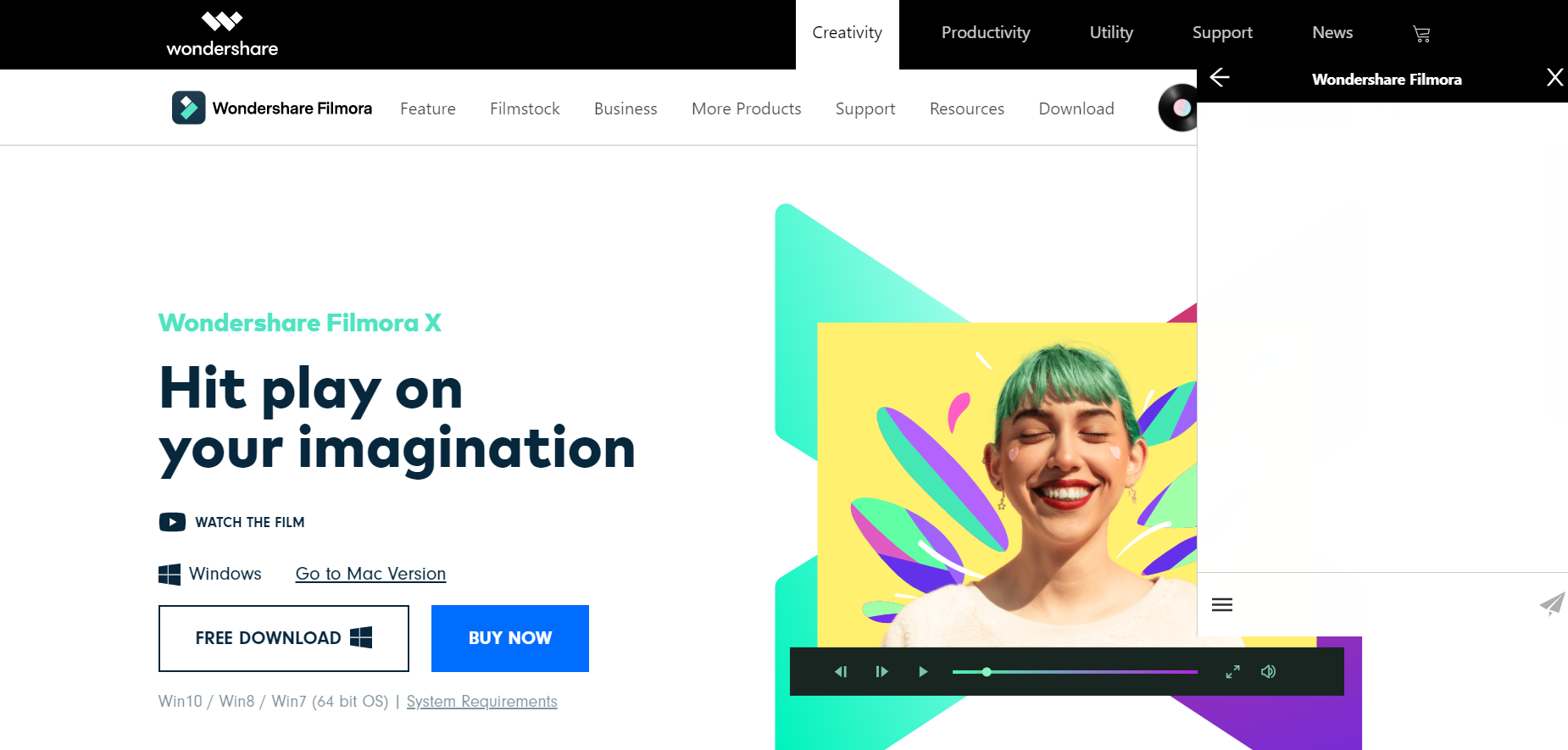
Compared to Camtasia, Filmora is the best choice for beginners who want to use sophisticated video editing features. This editing suite provides everything you need from simple chopping, cutting, and trimming features to advance editing devices such as the camera shake stabilizer.
Filmora provides an intelligent user interface and workflows that promote the understanding and use of the product suite. To save time, Filmora simplifies advanced functionality. It also eliminates repeats so that you can switch to the next imaginative project.
Features:
- Auto ducking mode, color matching mode, and keyboard shortcuts for faster video editing.
- Split-screen option, Green screen for changing backgrounds and creating special effects, creative transitions, filters, titles, and motion elements.
- Speed control, Color grading, motion tracking, keyframing, and Blending mode for various effects.
- Drag and drop creative transitions, filters, titles, and even motion elements.
Pros & Cons:
| Pros | Cons |
| Simple to learn | Multiple logins are required |
| A plethora of online resources available | Less audio effects |
| Great transition effects |
Sometimes there is a lag in between |
| Intuitive interface and drag and drop functionality |
Pricing:
Filmora offers two different pricing categories for Mac and Windows.
For Windows/macOS
- Monthly – $7.99 for a single license
- Lifetime – $69.99 for a single license
- Annual – $39.99/$44.99 for a single license
- Business Annual Plan – $155.88 per user
- Educational – Contact sales
Official Website: https://filmora.wondershare.com/video-editor/
4. Ezvid for Windows
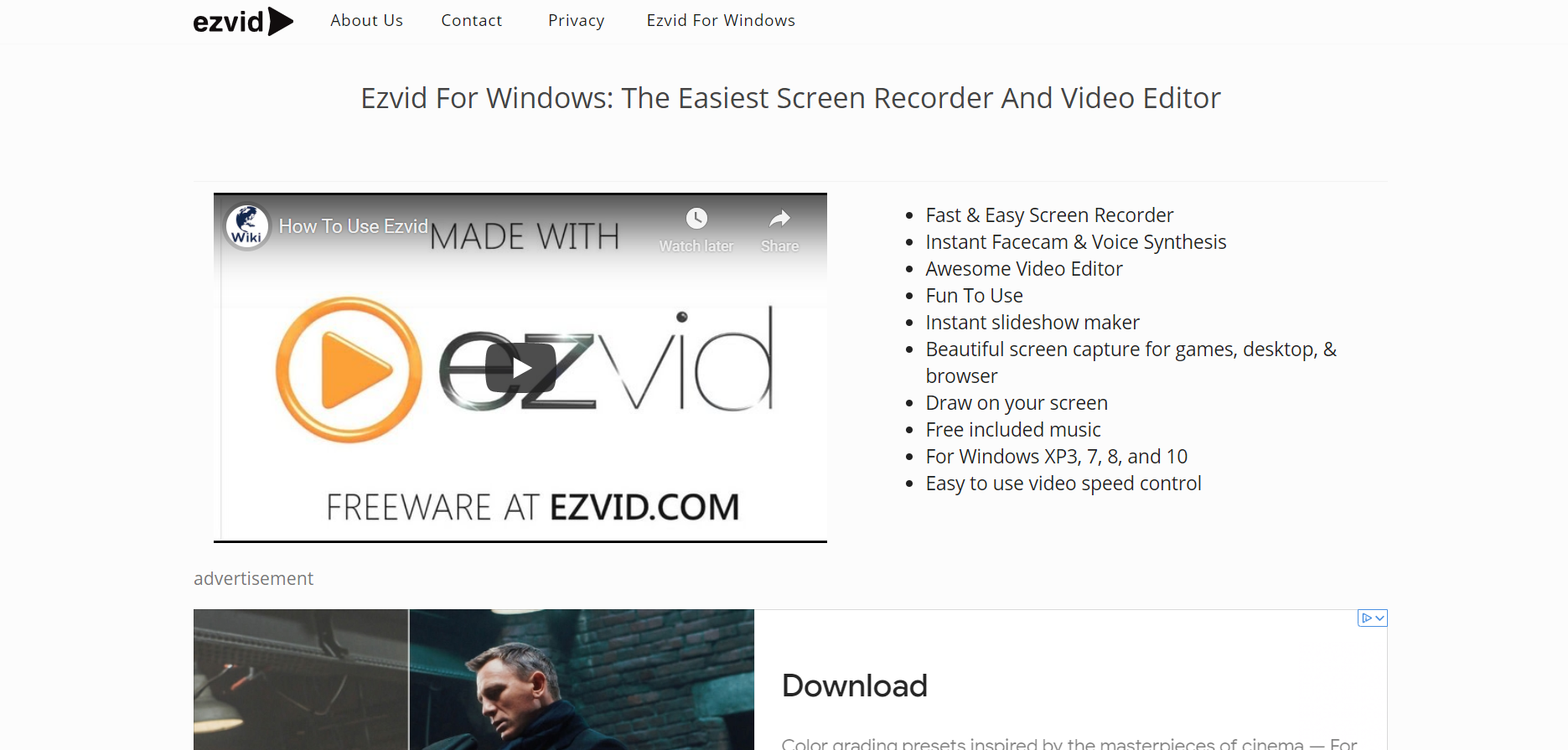
Ezvid is another useful alternative to Camtasia as one of the best online video recorders and editors with an intuitive interface. Ezvid was founded in Los Angeles in 2009 as a media and software company.
Moreover, the full-function video editor and screen recorder Ezvid for Windows has been used to create millions of videos for Youtube, Facebook, and other websites created by users. Ezvid can edit videos digitally, change speeds, rearrange, add text, picture slides, and create a video in minutes rather than hours.
Features:
- Fast & easy screen recorder, instant slideshow maker, easy to use video speed control, and excellent video editor.
- Instant face cam and voice synthesis, draw on your screen, free included music, beautiful screen capture for games, desktop, and browser.
- Available for Windows XP3, 7, 8, and 10
Pros & Cons:
| Pros | Cons |
| Free and easy to use online tool | Not available for macOS |
| No watermarks included | Export is limited to YouTube |
| Powerful editing features | Limited recording time |
| Video speed control | |
| Screenshots up to 30 fps |
Pricing:
Ezvid is a completely free to use video recorder and editor with no hidden charges or fees.
Official Website: https://www.ezvid.com/ezvid_for_windows
5. OpenShot

OpenShot is an award-winning open-source video editing software that is easy to use, quick to learn, and comes with a surprisingly powerful video editor. The latest OpenShot 2.5.1 version support immense optimizations with effects, faster performance, and improved UTF-8 character support.
It is also a platform-oriented video editing software that runs well on Windows, Linux, and Mac systems. Besides, it is available in more than 70 languages with unlimited tracks for background videos, audio tracks, and many more.
Features:
- A cross-platform open-source video editor with powerful animation and keyframes.
- Unlimited tracks, video effects, audio waveform, 3D animations, title editor, slow motion, and time effects.
- Easy to use interface, audio mixing and editing, video transitions, and desktop integration.
- The advanced timeline, including drag & drop, scrolling, panning, zooming, and snapping.
- Digital video effects, including gamma, hue, greyscale, chroma-key, and frame accuracy for videos.
Pros & Cons:
| Pros | Cons |
| Open-source, cross-platform, and free to use | Saving project after each step |
| Powerful integration with robust featured | Only basic tutorial |
| Intuitive interface |
|
| Available for Windows, macOS, and Linux |
|
| 3D animated titles |
Pricing:
OpenShot is a cross-platform, open-source, and entirely free to use video editing software.
Official Website: https://www.openshot.org/
Which Tool is Best for You?
As we have gone through each tool in detail, you might have observed that premium tools like Adobe Premiere Pro, ActivePresenter, and Filmora offer advanced editing features and controls for professionals. However, they cost less than Camtasia but are good enough to make your work standalone in the crowd.
The premium tools also offer greater compatibility like Audio and Video export in different formats, tutorials for all levels, Screencasting video, screen capturing, multiple OS support, and extensive customer support.
On the other hand, free and open-source software like Ezvid and OpenShot are completely free to use with no limitations, such as watermark draft or limited access. However, they do not offer advanced editing features such as premium tools. Instead, OpenShot does offer some features, which makes it a considerable alternative to Camtasia.
Conclusion
In this complete guide to Camtasia alternatives, you’ve analyzed Camtasia and its every alternative in detail including, price, features, and pros and cons. We have also created a comparison chart for a better statistical analysis that will help you make your final verdict.
In order to create less chaos and confusion in your mind, we’ve curated the list of only the five best Camtasia alternatives. Besides, if you find anything resourceful to be included in this article, please let us know in the comment box below!