There have been several VOIP (Voice over Internet Protocol) apps developed. Discord and TeamSpeak, on the other hand, are the most popular programs. This article will tell you which one is better for you, TeamSpeak vs Discord.
TeamSpeak
 Teamspeak is a voice-over-internet-protocol (VoIP) program intended primarily for online gaming. Users may join channels and speak with other online players who are playing the same game as them. It’s a great method to connect – Teamspeak prioritizes audio conversation above other modes of communication, while text chat is also accessible. Teamspeak also focuses on providing users with high-quality audio and military-grade security.
Teamspeak is a voice-over-internet-protocol (VoIP) program intended primarily for online gaming. Users may join channels and speak with other online players who are playing the same game as them. It’s a great method to connect – Teamspeak prioritizes audio conversation above other modes of communication, while text chat is also accessible. Teamspeak also focuses on providing users with high-quality audio and military-grade security.
Users can keep their hands on their game controllers since they interact via voice chat. It’s usually utilized by people who are all playing the same multi-user video game at the same time. The following is how it works: Users download the Teamspeak software and connect to their preferred Teamspeak server. They may then join numerous conversations and converse with other people through audio. Teamspeak, unlike most of its competitors, has been around for a long time, having been introduced in 2001. It was formerly one of the most popular VoIP services for gamers, and many gamers still use it today.
Teamspeak Features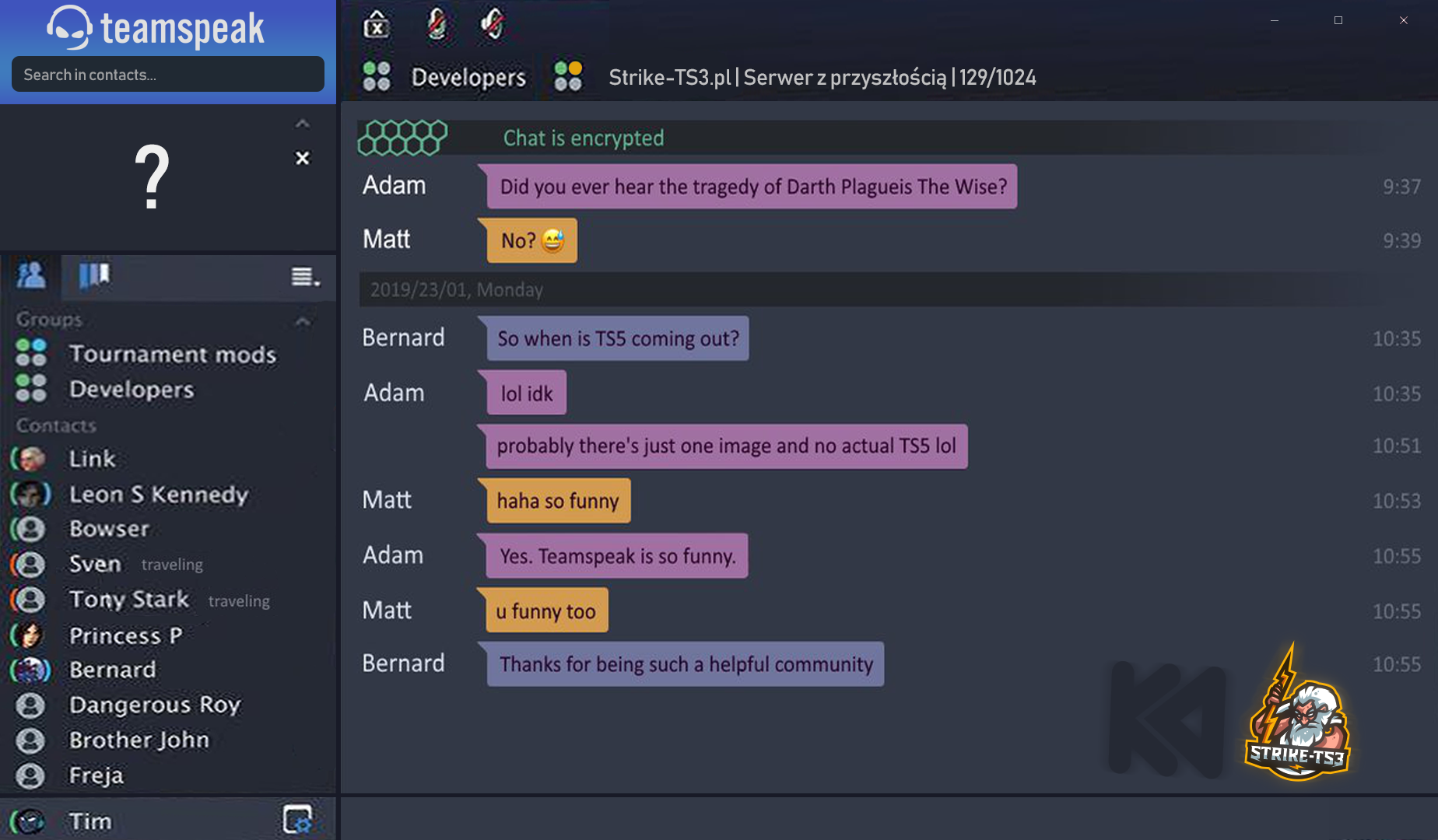
- Communication encounter that is one of a kind
The majority of Internet communication services, such as Skype, WebEx, and others, mimic traditional telephone. You may call someone or a group of people using Skype, for example. It may take some time for a conference to take place using this method. Teamspeak is unique! You and your coworkers, friends, or clan mates have a permanent address where you may come and go whenever you choose.
- Overlay in-game
If a full-screen software, such as a game, obscures the TeamSpeak client, you may enable an overlay that displays essential information in small semi-transparent panels, such as who is presently speaking.
- Skins, plugins, and utilities are examples of add-ons.
Teamspeak may be used by the entire community. Personalize your Teamspeak client to meet your specific requirements. Do you prefer it to be black? It’s no issue. Plugins increase the client’s capabilities. Take a peek at our archives.
- Security options galore
Despite the fact that TeamSpeak is an open communication platform, it may be configured to limit who has access and which chat rooms they can access. Teamspeak employs a novel approach that does not require a user name or password.
- Transferring files
Send files to other conference participants or store them to the server. The Teamspeak technology operates past all firewalls due to its unique architecture.
Pros of TeamSpeak
 Teamspeak is well-known for its superior audio quality. It takes pride in its sound quality. Automatic microphone audio correction, background noise reduction, and echo cancellation are all available in Teamspeak. They also guarantee no latency in communication. Teamspeak is a superior program for security and privacy in general. Teamspeak employs military-grade encryption. You may implement AES-based encryption on your entire server or on certain channels if you like. Permissions are the same way. You have complete control over your self-hosted server, and you can choose who may join and what they can do with advance permissions.
Teamspeak is well-known for its superior audio quality. It takes pride in its sound quality. Automatic microphone audio correction, background noise reduction, and echo cancellation are all available in Teamspeak. They also guarantee no latency in communication. Teamspeak is a superior program for security and privacy in general. Teamspeak employs military-grade encryption. You may implement AES-based encryption on your entire server or on certain channels if you like. Permissions are the same way. You have complete control over your self-hosted server, and you can choose who may join and what they can do with advance permissions.
Cons of TeamSpeak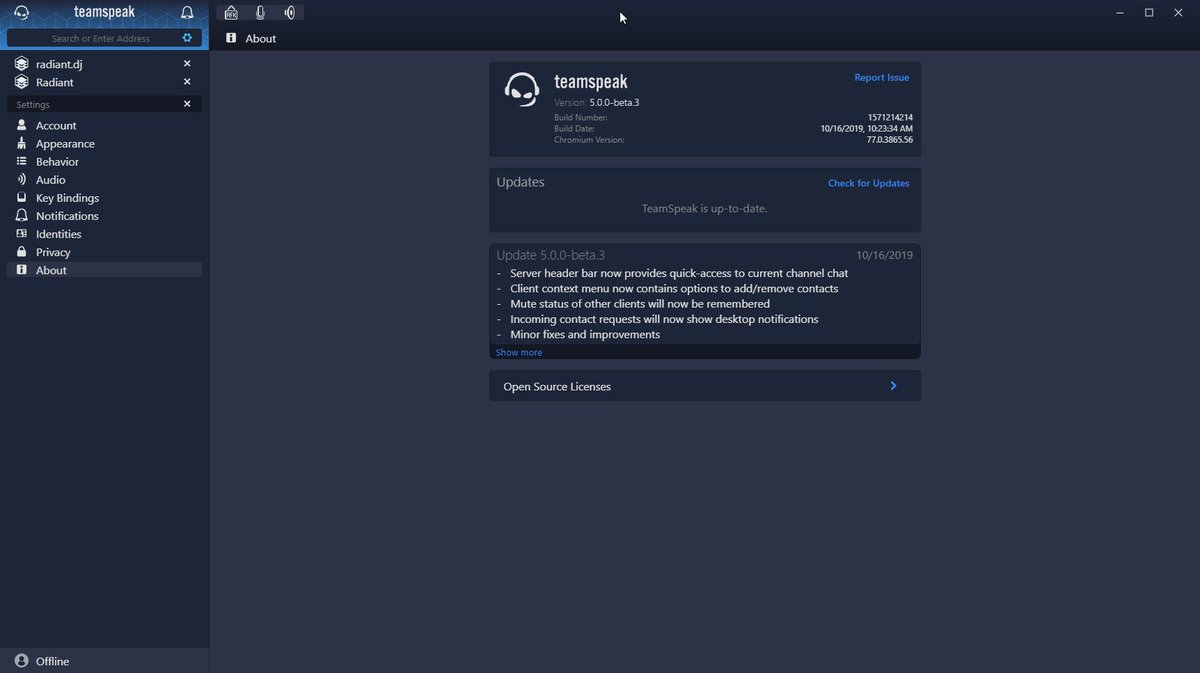
- ugliness of the user interface
- Setting it up is a hassle.
- It takes money to have a dedicated server, a VPS, or a TS Host for your TS server.
The cost of a basic Teamspeak server license is nothing. It does, however, only allow for 32 slots (users). This is ideal for tiny clans playing multi-user video games. You’ll need your own server hardware (if you don’t, a host from the Authorized Teamspeak Hosting Providers network would suffice). But what if 32 slots aren’t enough for your requirements? You’ll have to pay for a gamer’s license in that scenario. You will be charged in the following manner:
- $55 per year for 64 slots
- $100 per year for 128 slots
- $175 per year for 256 slots
- $300 per year for 512 slots
Discord
 Discord is also a voice-over internet protocol (VoIP) program that allows users to interact with one another over the internet. It focuses not just on voice conversation but also on video chat and text messaging, unlike Teamspeak. Discord users join servers, which are similar to online communities where individuals may text, audio, and video chat with one another. Furthermore, it functions similarly to traditional social media platforms in that you create a profile and may connect directly with other users. Discord is utilized by people who are interested in a wide range of issues, not only gamers. Not only that but a lot of people also compare TeamSpeak vs Discord, so sometimes it is quite essential to talk about both the programs.
Discord is also a voice-over internet protocol (VoIP) program that allows users to interact with one another over the internet. It focuses not just on voice conversation but also on video chat and text messaging, unlike Teamspeak. Discord users join servers, which are similar to online communities where individuals may text, audio, and video chat with one another. Furthermore, it functions similarly to traditional social media platforms in that you create a profile and may connect directly with other users. Discord is utilized by people who are interested in a wide range of issues, not only gamers. Not only that but a lot of people also compare TeamSpeak vs Discord, so sometimes it is quite essential to talk about both the programs.
Discord Features
 Discord is a messaging app that allows you to build and manage private and public groups. It provides users with communication features like as audio and video conversations, permanent chat rooms, and connections with other gamer-centric services, as well as the option to send direct messages and form personal groups. Although Discord’s services appear to be aimed just at gamers at first glance.
Discord is a messaging app that allows you to build and manage private and public groups. It provides users with communication features like as audio and video conversations, permanent chat rooms, and connections with other gamer-centric services, as well as the option to send direct messages and form personal groups. Although Discord’s services appear to be aimed just at gamers at first glance.
- Messages sent directly
Outside of servers, Discord’s direct messages allow users to text, share files, live broadcast, and call others discreetly. The option to establish messaging groups of up to ten individuals has been enabled to Discord direct messages.
- Streaming and video calls
In October 2017, video calling and screen sharing were added, allowing users to make private video chats with up to ten people, which was later expanded to 50 because of the growing popularity of video calling during the COVID-19 epidemic. This was enhanced in August 2019 with the addition of live streaming channels on servers. If Discord detects that a user is playing a game, they can broadcast their screen and invite others to join the channel to watch the stream. While these features are similar to Twitch’s live streaming capabilities, the business does not want to compete with these services, feeling that these features are best used by small groups.
- Channels
Voice chat and streaming, as well as instant messaging and file sharing, are all possible with channels. Channel visibility and access can be adjusted to restrict access to specific individuals; for example, labeling a channel “NSFW” (Not Safe For Work) requires first-time visitors to affirm they are above the age of 18 and willing to watch such content. In May 2021, Discord introduced Stage Channels, a feature similar to Clubhouse that enables live, regulated channels for audio lectures, conversations, and other purposes, which may be restricted to just invited or ticketed users.
Pros of Discord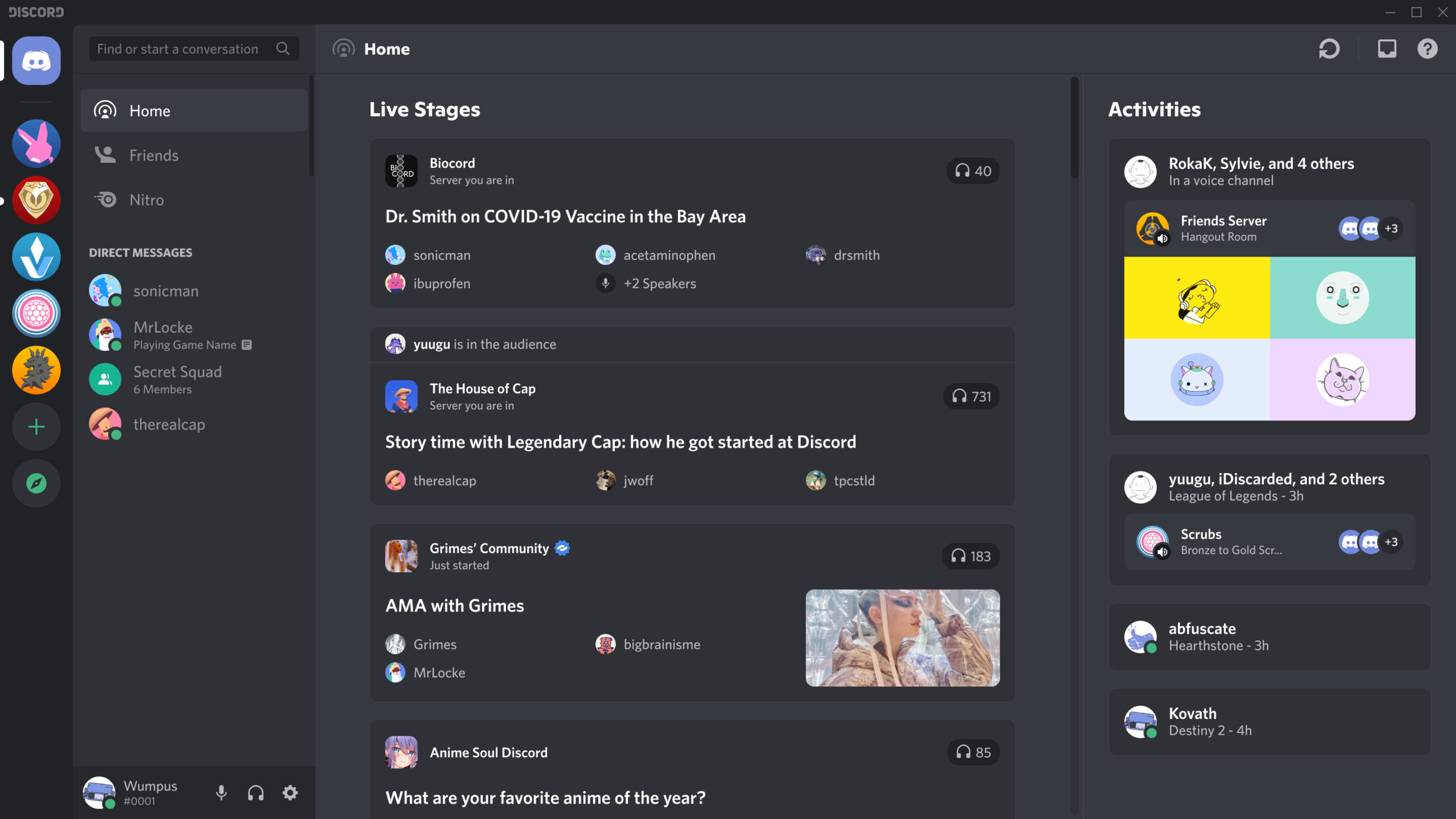
- It’s simple to use.
- Easy to use
- Bot addon
- Easy to rank
- Free APIs for MC Server Rank Synchronization
- Good Audio Quality,
- and a Beautiful GUI
- Price
Is Discord free to use? Yes! The majority of Discord services are absolutely free.
- There are several channels to choose from.
Meetings may be easily planned and held thanks to dedicated text and voice chat channels. On voice channels, Discord video chat is also accessible.
- Interactions with fans
Indie game makers may use one platform to sell their games, communicate with fans, and discuss game progress.
- Titles that are unique
Users can be given custom titles by server administrators, making it simple to identify a user’s work or position.
- Sharing a screen
On Discord, you may share photos, videos, even your desktop screen
Cons of Discord
- User restrictions
Limits on the number of users and channels per server prevent new fans from joining popular servers and hinder indie developers’ development.
- Video conferencing
Discord’s video chat feature is rather rudimentary, lacking the features and image quality of other, more well-known video calling applications.
- Integrations
Discord has a limited number of native integrations.
- Memory capacity
Discord consumes a significant amount of RAM.
- Large-scale server security
Because Discord is a social networking platform, it draws a certain amount of trolls and unscrupulous individuals. Although your own private servers should be safe, be cautious when joining new groups and report any suspicious behavior.
Final Verdict
In the argument between TeamSpeak vs Discord, there are several factors to consider. However, because the goal of this comparison was to focus on two key aspects, it’s apparent that both services have something distinctive to offer. Discord clearly outperforms TeamSpeak in terms of service, since it can provide a number of helpful features that improve the entire game experience. TeamSpeak, on the other hand, appears to be the “safer” of the two options. It doesn’t save data for any reason, and its IP tracking may be readily circumvented using a TeamSpeak VPN.
In the end, it all comes down to the user’s requirements. Discord is a no-brainer for those that prioritize speed above everything else and don’t mind the occasional invasion of privacy. TeamSpeak, on the other hand, is the best alternative for individuals who value their digital privacy above all else.






![Best DP for Girls [Stylish Facebook & WhatsApp Profile Pictures] 2023 DP for Girls](https://geekyfy.com/wp-content/uploads/2019/06/Best-DP-for-Girls-218x150.jpeg)
















