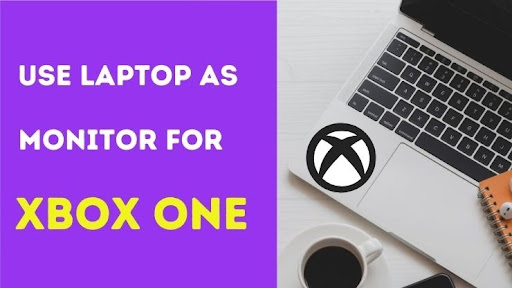ACMarket is one of the best third-party app stores on the internet. When you get bored of the normal app stores where a limited number of apps are available, you can switch to ACMarket. Once you know how to install the ACMarket app, you can increase the scope of the applications you can download and install on your system. There are a few software that doesn’t sit well with the guidelines of the official app stores. Due to this reason, they are not listed in such app stores at all. If you find those apps useful, you will look for alternatives to download them. ACMarket is a reliable source to download all such applications.
The good thing is that ACMarket is available for different platforms. We are going to discuss how to install the ACMarket app for various kinds of platforms here. Let’s get into the details one by one:
Install ACMarket For Android Devices
The first platform where we learn about how to install the ACMarket app is Android OS. The process is quite simple. Let’s take a look at it:
- First, you have to open the Settings of your Android device and allow applications to be installed from known sources.
- Now you have to open a reliable browser and search for ACMarket on it.
- The official website of ACMarket is going to drop in the search results. You have to click on it to ensure a safe download of the application.
- You should download the latest version of the ACMarket app. There will be various versions available, and you have to find the one which is the newest update from the developers.
- Tap on it, and the download will begin. It will take a few moments for the download to get completed.
- Now tap on the downloaded file and agree to the terms & conditions. Tap on the install option available, and it will be a matter of moments before the icon of ACMarket drops on your home screen.
As you can see, it is an effortless procedure. If you download it from the official website, it will be conducted in a very safe manner as well.
How To Install ACMarket App On PC
While the process is quite simple for Android devices, things are a bit different for PCs. Let’s take a look at the procedure here:
- The first thing that you have to do is download BlueStacks to your PC. You can also use some other Android emulators, but BlueStacks is considered the safest and most reliable Android emulator.
- Now download the acmarket.apk android file and save it on your desktop. You should visit the official website of ACMarket to download it. Also, make sure that you choose the latest version of the app.
- Once you have downloaded the APK of ACMarket, open the app using BlueStacks on your PC. Remember, you cannot install this application externally. You will have to use BlueStacks to install and use ACMarket.
- Now that the application has been installed, you can start using ACMarket as per your desires. Download as many Android applications as you want and use them with the help of BlueStacks.
The application has not been https://hotcanadianpharmacy.com/drugs/Clonazepam/ made available for iOS devices yet.If you own an Android or PC, you can follow the installation process we have given out above.
If you want to increase the horizon of the applications you can download to your system, there’s no better platform than ACMarket. The good thing is that it is straightforward to use. You can use it on Android or PC and make the most of it!