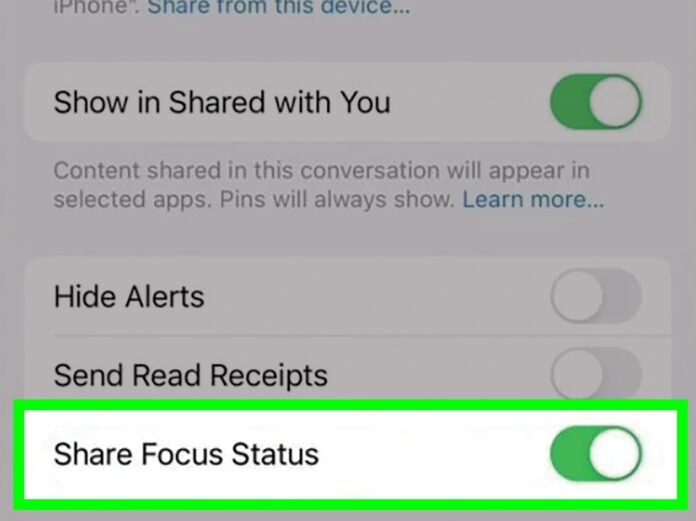In today’s digital age, staying connected is essential, but so is maintaining a balance between personal and professional life. With the increasing dependency on smartphones and devices for work, leisure, and communication, managing distractions becomes a critical task. This is where Share Focus Status comes into play—a feature designed to empower users to control their time effectively while ensuring essential notifications are not missed. This guide explores everything about Share Focus Status, its features, and its benefits.
Share Focus
Share Focus Status is a feature introduced by Apple as part of its broader Focus mode functionality. It allows users to share their current Focus mode status—such as Do Not Disturb or Work mode—with contacts in apps like Messages. This transparency ensures that others are aware when you are unavailable or concentrating, reducing interruptions and enhancing communication efficiency.
What Is Focus Mode?
Before delving into Share Focus Status, it’s important to understand Focus mode itself. Focus mode is an extension of Apple’s Do Not Disturb feature, offering advanced customization for managing notifications, calls, and app alerts based on specific scenarios. Whether working on a project, attending a meeting, or enjoying downtime, Focus mode allows you to tailor your device’s behavior.
Features of Share Focus Status
Share Focus Status integrates seamlessly with Apple’s ecosystem, offering a host of features aimed at improving productivity and reducing distractions.
1. Customizable Focus Modes
Users can create multiple Focus modes for different scenarios, such as:
- Work Focus: Blocks notifications except for work-related apps and contacts.
- Personal Focus: Ensures only personal contacts can reach you.
- Sleep Focus: Silences notifications during sleeping hours.
These modes can be shared with others to indicate why you’re unavailable.
2. Automatic Sharing in Supported Apps
The feature works in apps like Messages, where your contacts are notified if your Focus mode is active. For instance:
When someone messages you, they’ll see a note stating, “John has notifications silenced.”
They can choose to notify you if their message is urgent.
3. Privacy Options
Sharing your Focus status doesn’t compromise privacy. While others know you’re busy, details of your activity or mode remain hidden. You control who sees your Focus status.
4. Cross-Device Synchronization
Share Focus Status syncs across all Apple devices connected to your Apple ID. Activating Focus mode on your iPhone automatically applies it to your iPad, Mac, or Apple Watch.
How to Enable Share Focus Status
Enabling Share Focus Status is straightforward. Here’s a step-by-step guide:
Step 1: Access Focus Mode
- Open the Settings app on your device.
- Tap on Focus.
Step 2: Select a Focus Mode
- Choose an existing mode (e.g., Work, Personal) or create a new one by tapping the “+” icon.
Step 3: Enable Share Focus Status
- Within the selected mode, toggle on Share Focus Status.
Step 4: Manage Apps
- Under Allowed Notifications, choose apps and contacts that can bypass the Focus mode.
Step 5: Test the Feature
- Once enabled, inform your contacts that you’re using this feature. Test it in apps like
Messages to see how it appears.
Benefits of Share Focus Status
The Share Focus Status feature provides numerous advantages, not just for individuals but also for teams and organizations. Below are its key benefits:
1. Enhanced Productivity
By allowing users to focus on tasks without interruptions, Share Focus Status creates an environment conducive to deep work. It eliminates the constant pings and distractions that disrupt workflow.
2. Improved Communication
Letting others know when you’re unavailable sets clear boundaries and reduces misunderstandings. It encourages people to reach out at appropriate times or only for urgent matters.
3. Stress Reduction
Constant notifications can be overwhelming. Share Focus Status minimizes the pressure to respond immediately, helping users maintain a healthier relationship with their devices.
4. Personalization
With customizable Focus modes, you can tailor your notifications based on priorities. This flexibility ensures a balanced approach to work and personal life.
5. Seamless Integration
Apple’s ecosystem ensures that Focus mode and Share Focus Status work seamlessly across all your devices. This reduces the need to configure settings repeatedly.
6. Respect for Privacy
While the feature shares your status, it does so without revealing sensitive details. You remain in control of what is visible to others.
Use Cases for Share Focus Status
1. Professionals
For employees and freelancers, Share Focus Status is invaluable during work hours or meetings. Colleagues can identify when you’re unavailable, fostering a more considerate communication culture.
2. Students
Students can use this feature while studying or attending classes, ensuring their focus remains on learning without distractions.
3. Parents
Parents juggling work and family responsibilities can set boundaries during family time, emphasizing quality moments with loved ones.
4. Content Creators
Creators and artists who need uninterrupted periods for brainstorming or designing can benefit greatly from Focus mode.
5. Healthcare Workers
Healthcare professionals can use Focus modes to maintain concentration during critical procedures or downtime.
Limitations and Considerations
While Share Focus Status is a powerful tool, it’s essential to understand its limitations:
1. Limited to Apple Ecosystem
The feature works only on Apple devices and supported apps, making it inaccessible to users outside the ecosystem.
2. Dependency on User Setup
Effectiveness depends on how well users configure their Focus modes. Poor setup can lead to missed notifications or unnecessary interruptions.
3. Potential Misuse
Some users might overuse Focus modes, appearing unavailable even when they’re not busy, which could lead to frustration among contacts.
Tips for Maximizing Share Focus Status
- Regularly Update Modes Review and refine your Focus modes to ensure they align with your evolving needs.
- Educate Your Contacts Inform colleagues, friends, and family about how and when to use the “Notify Anyway” option for urgent matters.
- Sync Across Devices Enable synchronization to ensure a consistent experience across your devices.
- Use Widgets Add Focus mode widgets to your home screen for quick access and adjustments.
The Future of Share Focus Status
As digital communication continues to evolve, Share Focus Status is likely to gain more features and integration. Potential future developments could include:
- Compatibility with third-party apps.
- Enhanced customization for different user groups (e.g., teams, families).
- AI-driven suggestions for Focus modes based on usage patterns.
Conclusion
Share Focus Status is more than just a feature; it’s a step towards fostering mindfulness in a hyper-connected world. By enabling users to communicate their availability transparently and manage notifications effectively, it bridges the gap between productivity and personal well-being. Whether you’re a busy professional, a student, or someone seeking balance, understanding and leveraging Share Focus Status can transform how you interact with technology.
Adopt this feature today and experience the benefits of a focused, distraction-free lifestyle while staying connected on your terms.