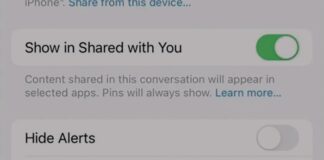TikTok has become one of the most engaging social media platforms globally, offering endless entertainment and creativity. If you’re an avid TikTok user, you’ve likely wondered how to reflect on your journey over the past year. TikTok Wrapped, a concept similar to Spotify Wrapped, is a personalized year-in-review tool that lets users revisit their most memorable moments, top videos, and content performance on the platform. This article will guide you through creating your TikTok Wrapped, helping you cherish and share your TikTok highlights.
What Is TikTok Wrapped?
TikTok Wrapped is a custom feature or tool that compiles your annual activity on TikTok. It provides users with a summary of their engagement, including:
- Top-performing videos.
- Total likes, comments, and shares.
- Popular trends you participated in.
- Insights into your follower growth.
Personal milestones, such as your most-liked video or the soundtracks you used the most.
Unlike Spotify Wrapped, TikTok Wrapped isn’t always an official feature of the app. However, various tools and methods can help you create your personalized TikTok Wrapped.
Why Should You Create a TikTok Wrapped?
TikTok Wrapped isn’t just a fun activity; it has tangible benefits for creators and casual users alike:
Celebrate Achievements:
Reflect on your progress and key milestones.
Boost Engagement:
Share your Wrapped with followers to strengthen community connections.
Content Strategy Insights:
Understand what content resonates most with your audience.
Motivation for Growth:
Seeing your progress can inspire you to set goals for the next year.
Getting Started: Preparing for Your TikTok Wrapped
- Before diving into the process, ensure you have access to the following:
Your TikTok account. - Basic analytics, which can be accessed through TikTok’s Pro or Business account settings.
- Video editing tools for compiling your highlights.
If you don’t already have a Pro account, upgrading is free and offers valuable analytics that will be helpful for this project.
Step 1: Access Your TikTok Analytics
TikTok analytics is your primary tool for gathering the data needed for your Wrapped. Here’s how you can access it:
Switch to a Pro Account:
- Open the TikTok app and go to your profile.
- Click on the three dots in the top-right corner to access settings.
- Select “Manage Account” and switch to a Pro Account.
Explore Analytics:
- Navigate to the “Creator Tools” section in your settings.
- Tap “Analytics” to view your performance metrics.
The Analytics dashboard is divided into three tabs:
- Overview: Displays your profile views, video views, and follower count.
- Content: Shows data on your posts, including likes, comments, and shares.
- Followers: Provides demographics and behavioral insights about your audience.
Step 2: Identify Your Top Videos
Your top-performing videos are a crucial part of your TikTok Wrapped. These videos highlight your creativity and the moments that resonated most with your audience. To find your top videos:
- Visit the “Content” tab in your analytics.
- Filter videos by engagement metrics like views, likes, and shares.
- Note the videos that stand out for their performance or personal significance.
Step 3: Track Your Trends
TikTok is all about trends. As part of your Wrapped, identify the trends you participated in:
- Review the hashtags you used frequently.
- Identify any viral challenges you contributed to.
- Look for patterns in the types of videos (e.g., lip-sync, dance, comedy) that performed well.
You can use TikTok’s search function to revisit the original trends and see how your contributions compared to others.
Step 4: Highlight Your Milestones
Every creator has moments worth celebrating. TikTok Wrapped is an opportunity to showcase these milestones:
- Your first viral video.
- Collaborations with other creators.
- Reaching follower milestones.
- Personal achievements, like mastering a complex trend.
Step 5: Compile Your TikTok Wrapped
Now that you’ve gathered the data, it’s time to create your Wrapped. You can do this manually or by using third-party tools:
Manual Compilation:
- Use video editing software like CapCut, Adobe Premiere, or Canva.
- Combine clips from your top videos, adding captions or graphics to highlight key metrics.
Third-Party Tools:
- Search for apps or websites that specialize in creating social media year-in-review compilations.
- Ensure the tool is trustworthy to protect your data.
Step 6: Add a Personal Touch
Make your TikTok Wrapped stand out by customizing it:
- Use your favorite TikTok soundtracks as background music.
- Add on-screen text to narrate your journey.
- Incorporate themed transitions, stickers, and filters for a cohesive look.
Step 7: Share Your TikTok Wrapped
Sharing your Wrapped is one of the most exciting parts of the process. Here’s how to maximize its impact:
- Post it on TikTok with a catchy caption and relevant hashtags (#TikTokWrapped, #YearInReview).
- Share snippets on other platforms like Instagram, Twitter, and Facebook.
- Engage with your audience by asking them to share their favorite moments from your content.
How to Create a TikTok Wrapped Without Analytics
If you don’t have access to TikTok analytics, you can still create a Wrapped using manual methods:
- Scroll through your profile and pick videos with the most likes and views.
- Note trends and challenges you participated in.
- Use screenshots or screen recordings to compile highlights.
TikTok Wrapped for Brands and Influencers
For brands and influencers, TikTok Wrapped can serve as a powerful marketing tool:
- Showcase campaign successes to clients or sponsors.
- Highlight your brand’s personality and connection with followers.
- Use Wrapped data to strategize for the upcoming year.
Tips for a Successful TikTok Wrapped
- Plan Ahead: Start saving key moments throughout the year to make compilation easier.
- Engage Your Followers: Involve your audience by asking them to share their favorite moments.
- Optimize for Trends: Use trending music and hashtags to boost visibility.
- Keep It Concise: Aim for a 60-second video to retain viewer attention.
FAQs About TikTok Wrapped
Q: Does TikTok offer an official Wrapped feature?
A: While TikTok hasn’t officially launched a Wrapped feature, users can manually create one or use third-party tools.
Q: Is TikTok Wrapped only for creators?
A: No, anyone can create a TikTok Wrapped, whether they’re a casual user or a professional creator.
Q: Are there risks with using third-party tools?
A: Always ensure third-party tools are reputable to protect your account and personal information.
Conclusion
Creating a TikTok Wrapped is a fun and rewarding way to reflect on your year of creativity and engagement on the platform. Whether you’re a casual user, content creator, or brand, your Wrapped serves as a snapshot of your achievements and growth. Follow this guide to craft a unique, engaging year-in-review that resonates with your audience and sets the stage for an even more exciting year ahead.
Take the time to celebrate your TikTok journey and share your Wrapped with the world—because every like, comment, and share is a testament to your creativity and hard work