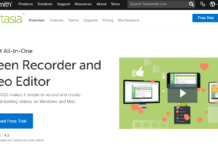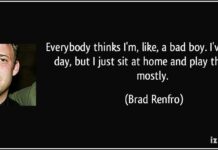In the digital era, images are ubiquitous. Whether you’re a photographer, designer, researcher, or just an enthusiast, the need to download multiple images efficiently arises frequently. While downloading a handful of images might be a simple task, it becomes cumbersome when dealing with hundreds or even thousands of them. This is where Imaget comes into play, offering a streamlined solution for bulk image downloading.
What is Imaget?
Imaget is a powerful tool designed to simplify the process of downloading images in bulk from various websites. Unlike traditional methods that require manual downloading of each image, Imaget automates the process, saving time and effort. It supports a wide range of social media and image hosting sites, including popular platforms like Instagram, Flickr, Pinterest, and Shutterstock, among others.
Whether you’re a photographer, designer, researcher, or simply someone who needs to download multiple images, Imaget provides a comprehensive solution.
Below is the overview of everything you need to know about Imaget:
Imaget Key Features
Before using Imaget, let’s explore the key features that make it a preferred choice for bulk image downloading:
- It allows downloading all images and entire gallery simultaneously;
- It supports downloading from all websites like Instagram, Twitter, Imgur, Pinterest, StockSnap, Wallhaven, ArstStation, Giphy, Tenor, Tumblr, etc.
- It allows bulk downloading images in multiple image resolutions (for example 4K, 2560×1440, 1920×1080, etc).
- It supports automatically scrolling the page to load images to download.
- It supports downloading from password-protected sites using the software’s inbuilt browser.
- It allows to choose desired images by selecting resolutions and formats.
- It provides advanced download settings to manage downloaded images, such as creating albums, renaming images, choose output format and file location.
- It allows to halt your download progress at any point and later resume it seamlessly from the exact point where you left off.
- It provides a preview of the selected images.
- It’s cross-platform and can work on Windows and Mac.
- It has an intuitive interface and is very easy to use.
- It’s free of viruses, and free of ads.
Imaget Technical Details
- Software Name: Imaget
- Developed by: Mobee Technology Co., Ltd.
- Current Version: 1.5.0
- Latest Release Date: January 15, 2024.
- Supported Languages: English, German, French, Spanish, Portuguese, Italian, Simplified Chinese, Traditional Chinese, Japanese
- Compatible Operating Systems: macOS 10.13 or later; Windows 11, Windows 10, Windows 8.1, Windows 7
- RAM Requirement: Minimum 2 GB of RAM; 4 GB recommended
- Hard Drive Space Requirement: At least 200 MB of available disk space
Imaget Installation and Running
To begin using Imaget, you’ll first need to download the package from it’s official site and install the software on your computer. Imaget is compatible with both Windows and macOS operating systems. Once installed, launch the application to access its user-friendly interface.
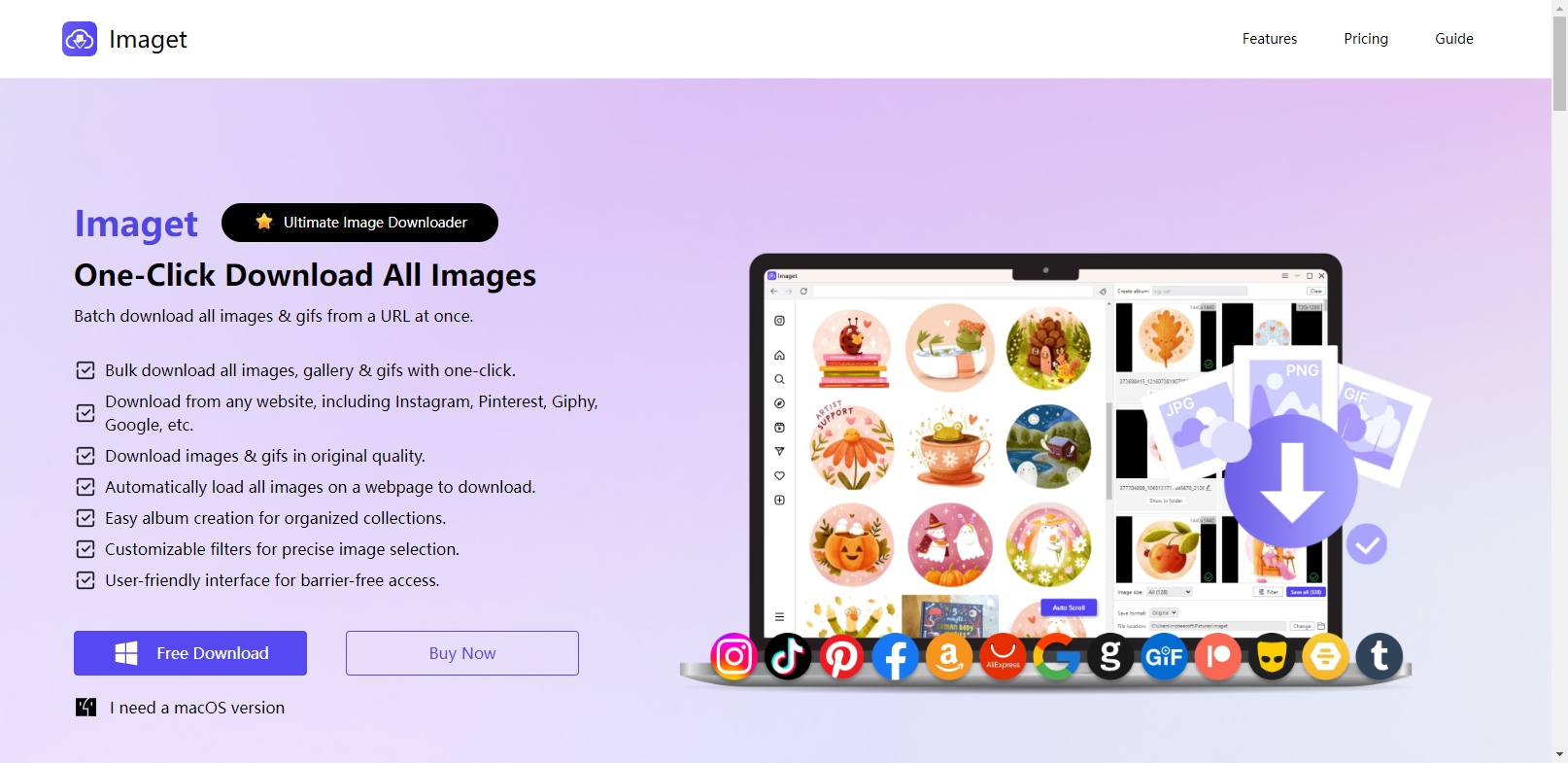
How to Bulk Download Images on Computer with Imaget?
Bulk downloading images on a computer can be efficiently achieved using the Imaget downloader. Below is a general guide on how to use Imaget to download multiple images and a entire gallery/profile in bulk:
Step 1: Copy the URL of the web page containing the images you wish to download and paste it into Imaget’s interface.
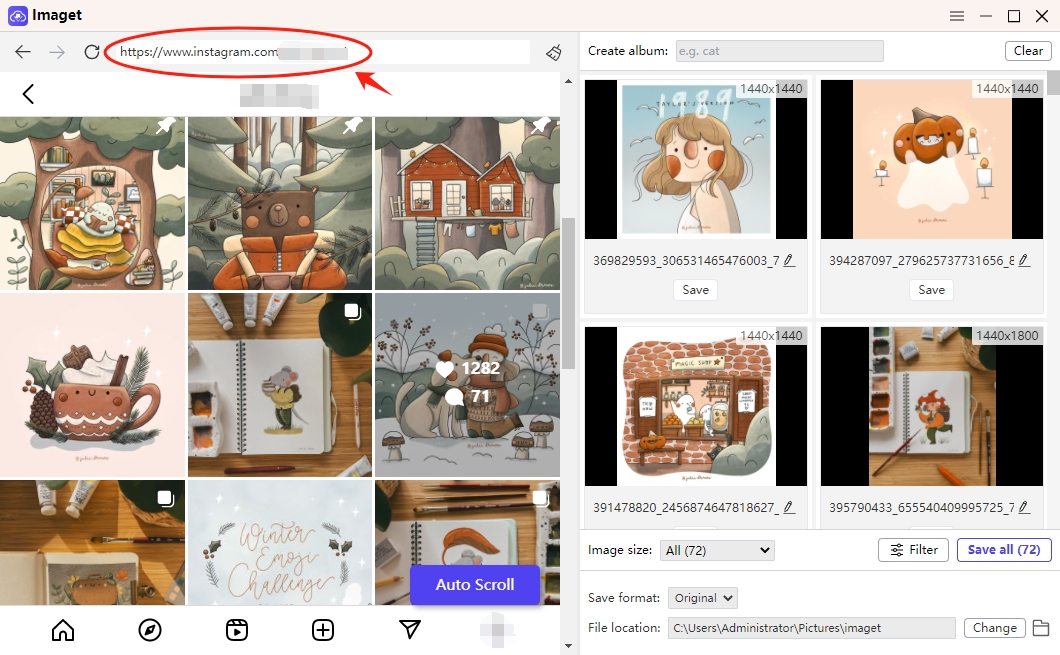
Step 2: Click on the “Auto Scroll” button within the Imaget interface. This feature streamlines the process of gathering images by automatically scrolling through the web page, systematically loading and capturing each image it encounters.
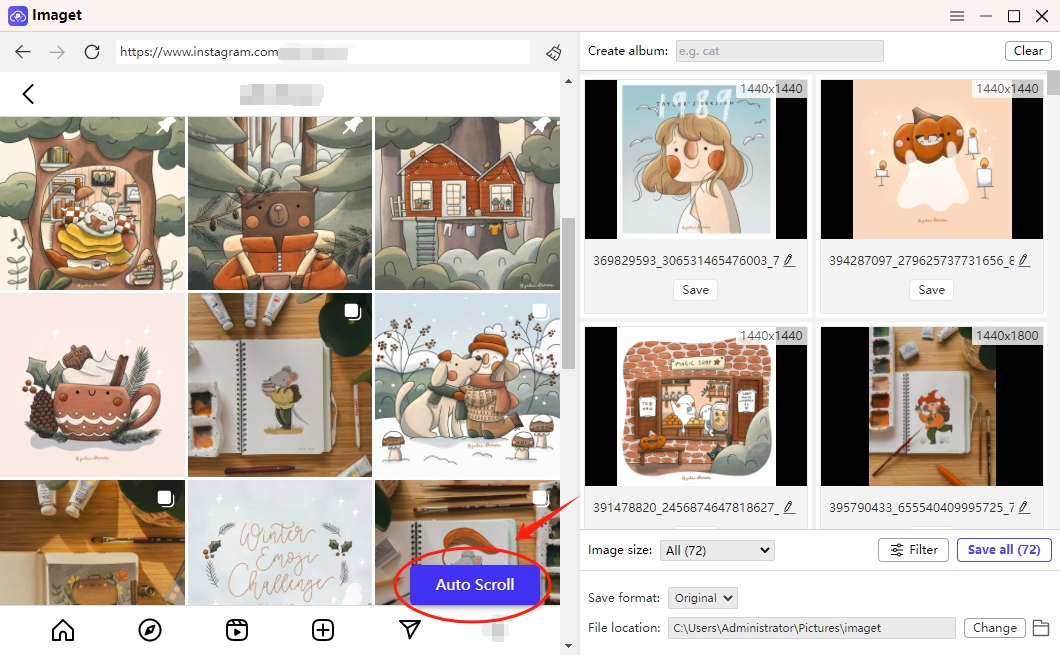
Step 3: Adjust the download settings according to your preferences. You can specify the image formats you want to download, create local albums, rename images, choose the file location and adjust other settings.
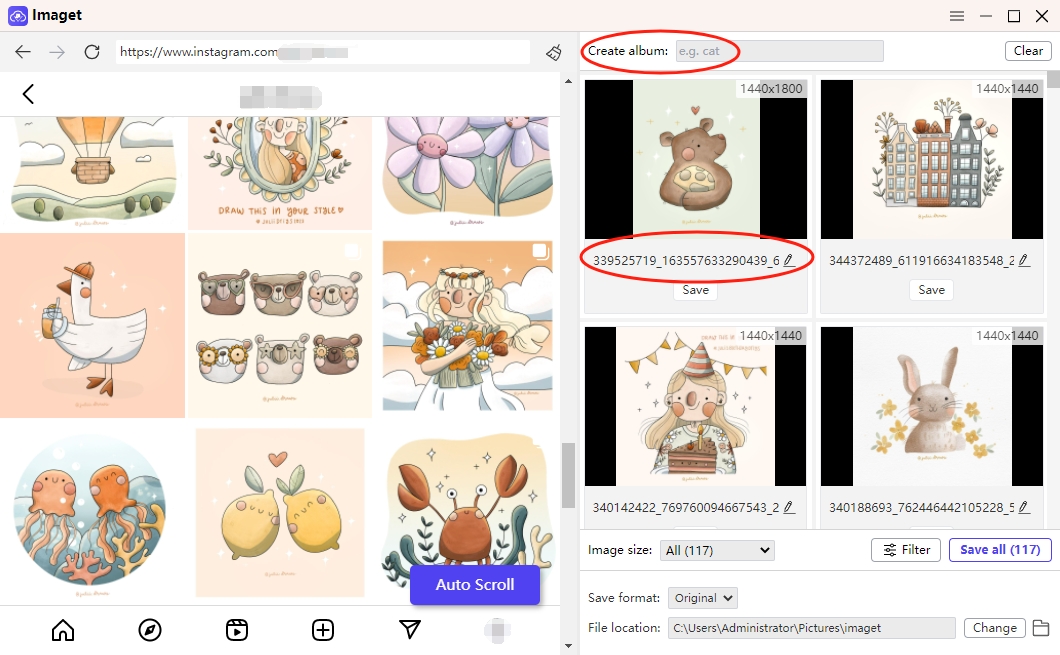
Step 4: Once you’ve configured the settings, click on the “Save All” button to begin the bulk image downloading process. You can monitor the progress of the download operation through Imaget’s interface.
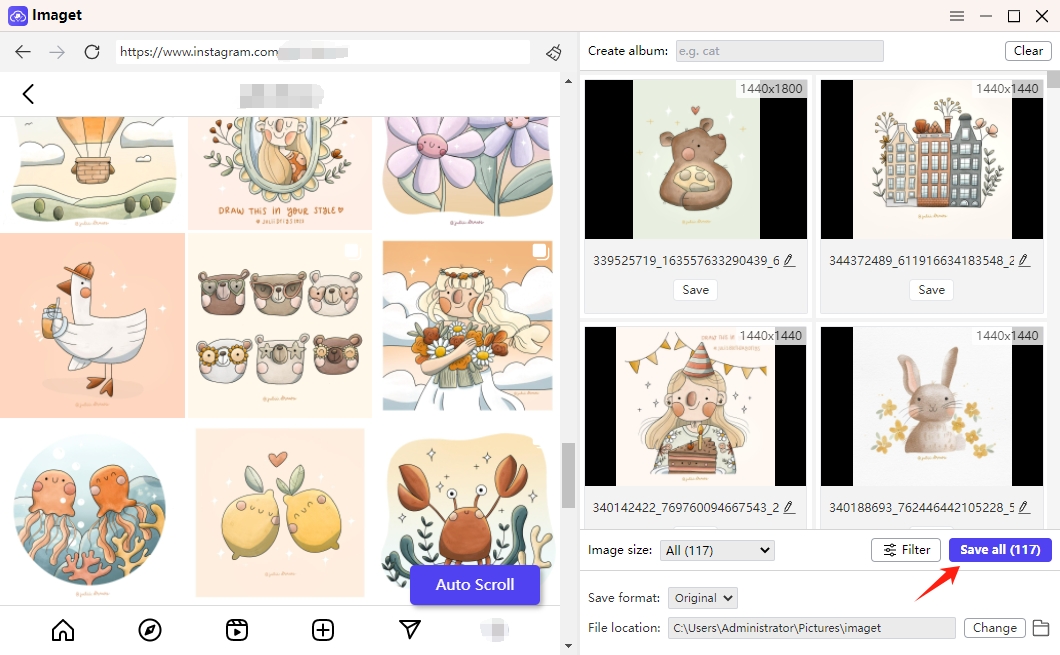
Step 5: Once the download is complete, click the “Open folder” icon and navigate to the designated folder on your computer to review the downloaded images. Imaget organizes the images systematically, making it easy to locate and access them.
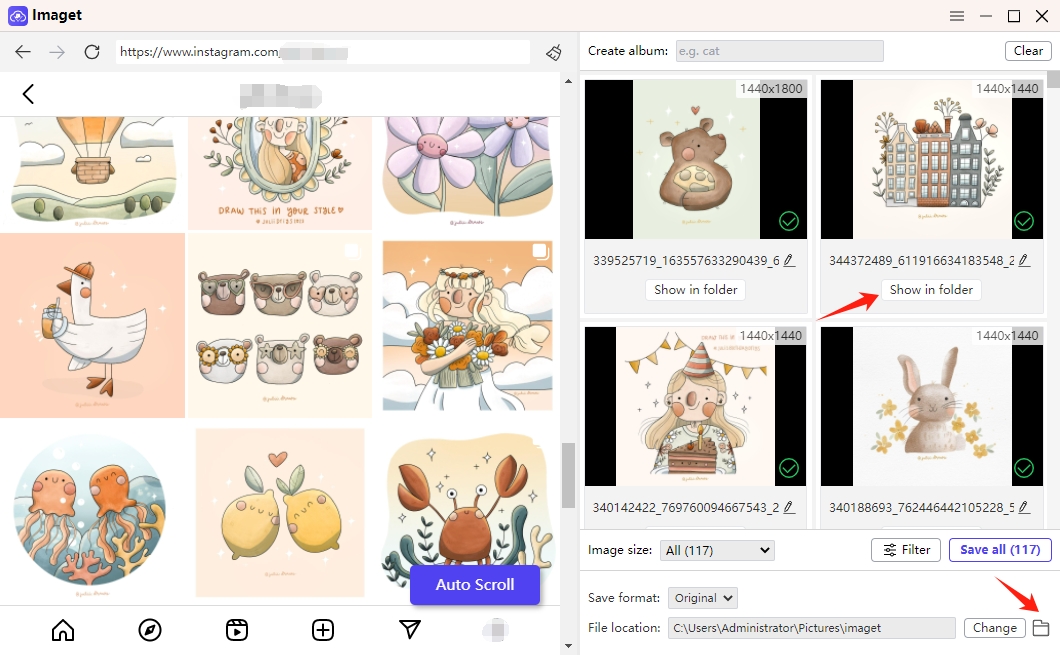
Imaget Pricing
Imaget allows their users to test some of its features (download 50 individual images and use the bulk download option) before purchasing the full version. To access the software’s full functionality, it’s suggested that you purchase an Imaget plan from the official site and upgrade your account.
Imaget’s pricing structure encompasses a range of options tailored to meet the diverse needs of its users. Here’s a detailed overview of Imaget’s pricing structure:
- Monthly Subscription: Enjoy all Imaget features on a single PC for a month at only $4.95.
- Annual Subscription: Enjoy all Imaget features on a single PC for an entire year at only $19.95.
- Lifetime Plan: Unlock lifetime access to all Imaget features on a single PC with a one-time payment of $29.95.
- Family Plan: Unlock lifetime access to all Imaget features on five PCs for a one-time payment of $39.95.
Conclusion
The Imaget bulk image downloader simplifies the cumbersome task of bulk image downloading, offering a comprehensive solution for individuals and professionals alike. With its user-friendly interface, customizable settings, and advanced features, Imaget streamlines the process while saving valuable time and effort. Whether you’re archiving images for personal use or collecting resources for professional projects, Imaget remains an indispensable tool in your digital arsenal, suggest downloading it and giving it a shot.


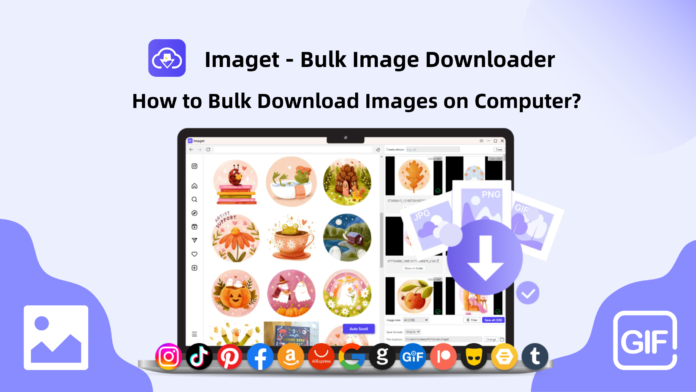


![Best DP for Girls [Stylish Facebook & WhatsApp Profile Pictures] 2023 DP for Girls](https://geekyfy.com/wp-content/uploads/2019/06/Best-DP-for-Girls-218x150.jpeg)